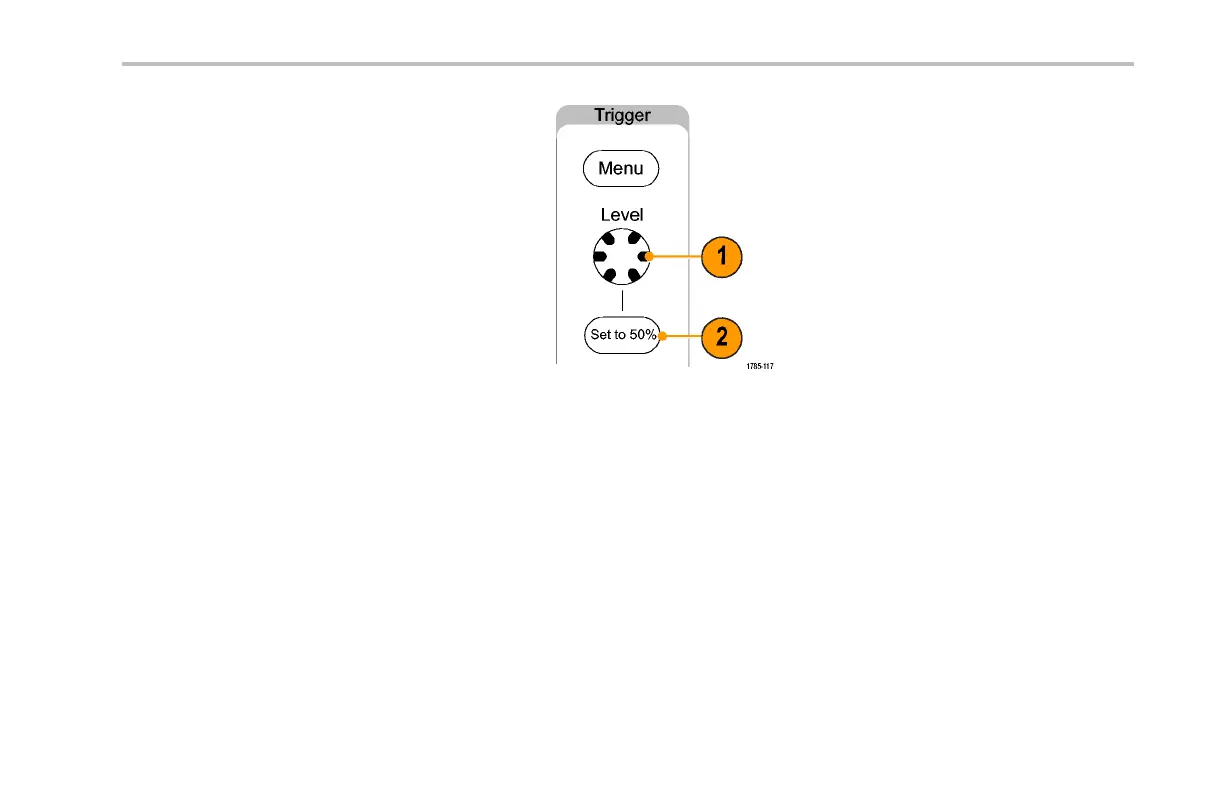Trigger Setup and Ru n
1. Turn the front-panel Trigger Level knob to
adjust the trigger level without going to a
menu.
2. Push the front-panel Set to 50% button to
quickly set the trigger level to the midpoint
of the waveform.
Delayed Trigger System
Trigger with the A (Main) trigger system alone or, if using an edge trigger, combine the A (Main) trigger with the B (Delayed) trigger
to trigger on sequential events. When using sequential triggering, the A trigger event arms the trigger system, and the B trigger
event triggers the instrument when the B trigger cond itions are met. A and B triggers can (and typically do) have s epara te
sources. The B trigger condition can be based on a time delay or a specifie d number of events. (See page 107, Using A (Main)
and B (Delayed) Triggers.)
DPO4000 Series User Manual 97