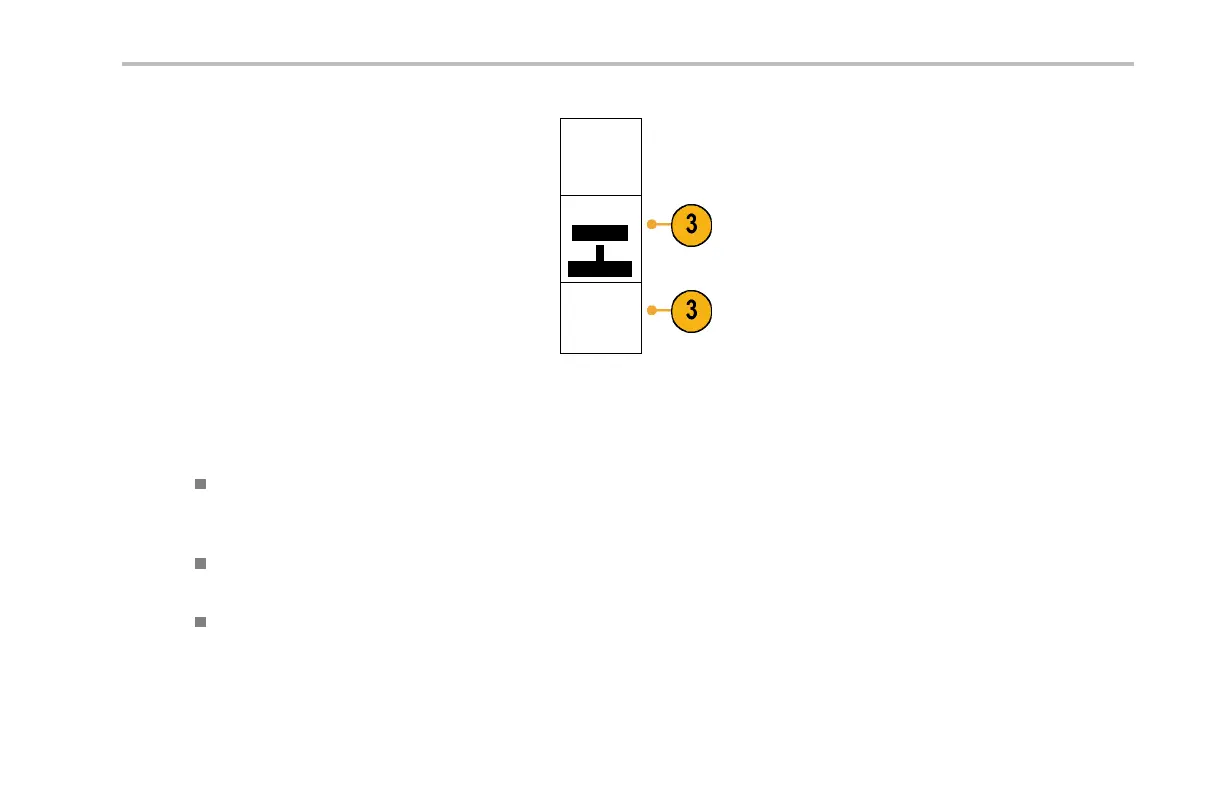Analyze Waveform Data
3. Use the side-bezel menu and the multipurpose
knobs to adjust the vertical and horizontal
settings of the reference waveform.
R1
Vertical
a0.00div
b
100 mV/div
Horizontal
0.00 s
4.00 µs/div
Quick Tips
Selecting and Displaying Reference Waveforms. You ca n display all the reference waveforms at the same time. Push
the approp riate screen button to select a particular reference waveform. The selected waveform appears brighter than
other displayed referen ce waveforms.
Removing Reference Waveforms from the Display. To remove a reference waveform from the display, push the front-panel
R button to access the lower-bezel menu. Then push the associated button from the lower-bezel menu to turn it off.
Scaling and Positioning a Reference Waveform. You can position and scale a reference wave form independently from
all other displayed waveforms. Select the reference waveform and then adjust it with a multipurpose knob. You can do this
whether acquisition is running or not.
DPO4000 Series User Manual 161