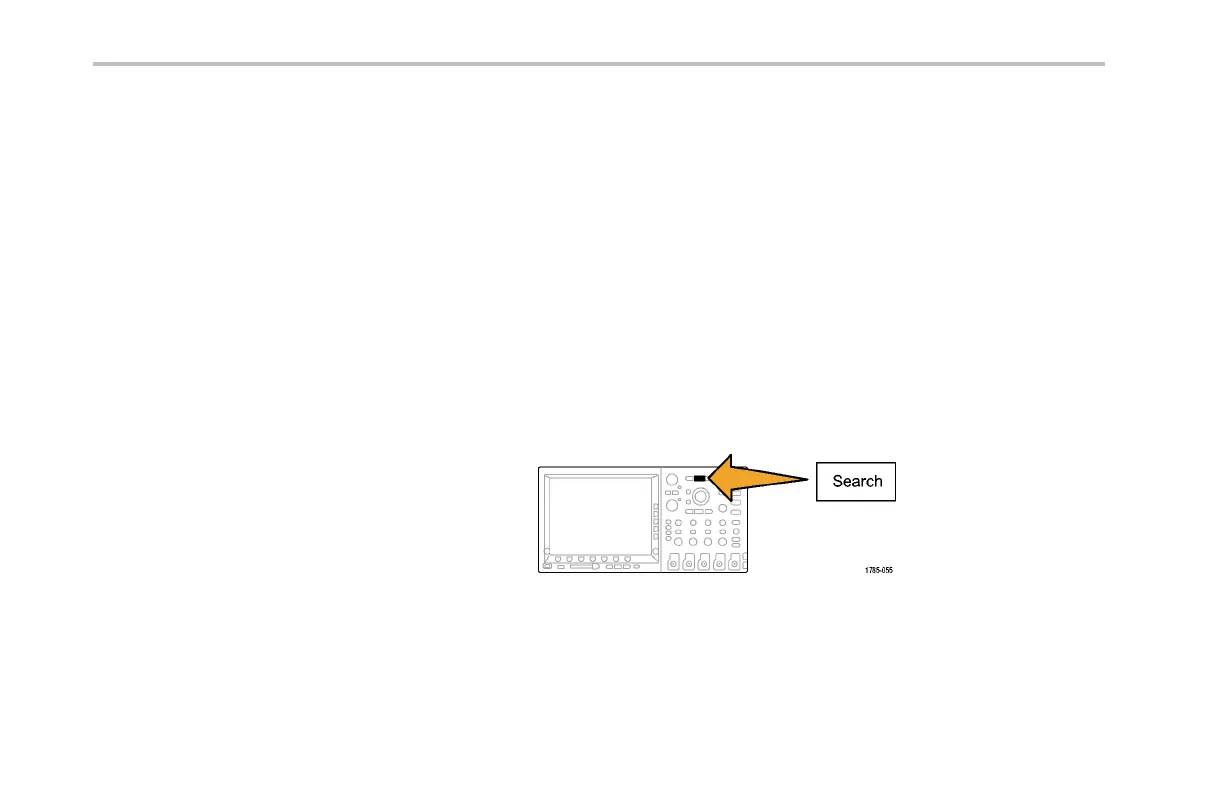Analyze Waveform Data
3. Now investigate your waveform by moving
from search mark to search mark. Use the
next ( →)orprevious(←) arrow button to
jump from one marked location to another,
without adjusting any other controls.
4. Deleteamark. Pushthenext(→)or
previous (←)arrowbuttontojumptothe
mark you want to clear. To remov e the
current, center-positioned mark, just push
Set/Clear. It works on both manually an d
automatically created marks.
To automatically set and clear (delete) search marks:
1. Push Search.
170 DPO4000 Series User Manual