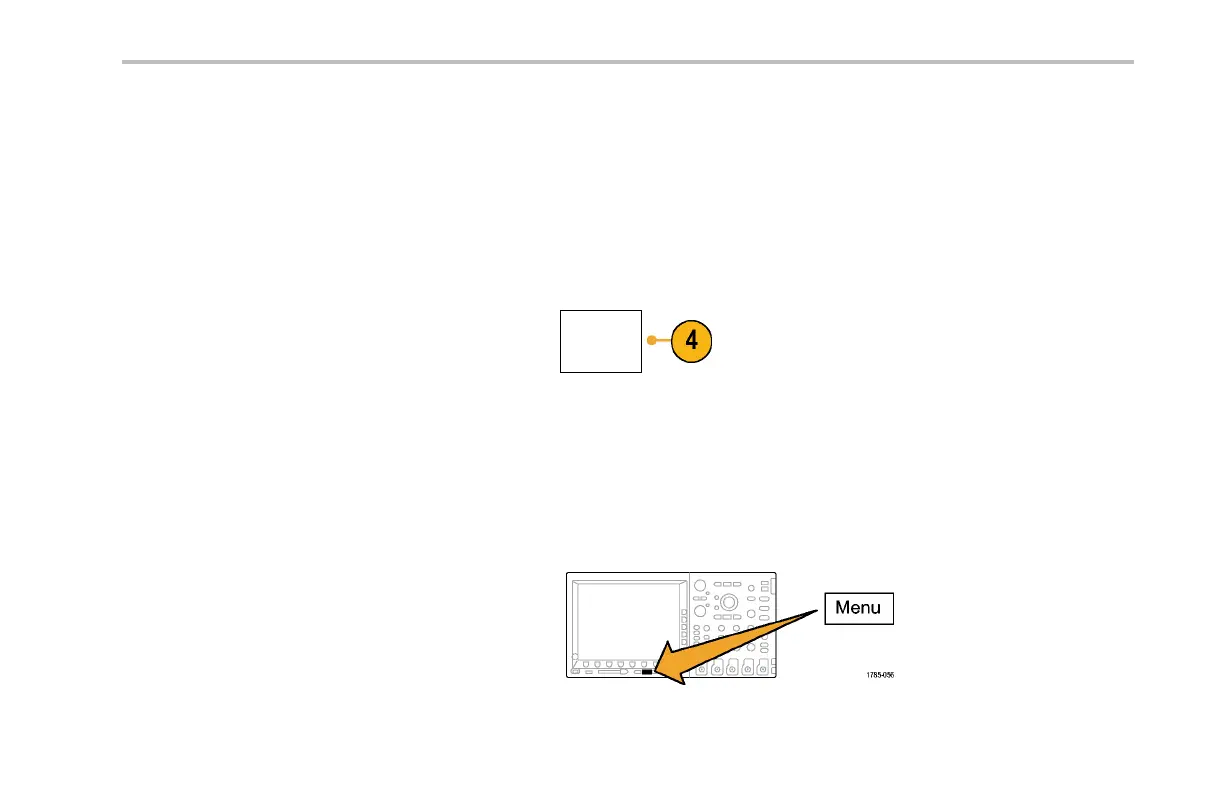Save and Recall In format ion
3. From the resulting side-bezel menu, select the
location to save the w aveform data to or to
recall it from.
Save the information externally to a file on
a CompactFlash card or USB memory stick.
Alternatively, save th e information internally
to one of the four reference memories in the
oscilloscope.
4. Push To File to save to a CompactFlash card
or USB memory stick.
To File
This brings up the file manager screen. Use it
to define a custom file name. Skip this s tep to
use the default name and location.
Editing File, Directory, Reference Waveform, or Instrum ent Setup Names. Give files descriptive names that you can
recognize at a later date. To edit file names, dire ctory names, reference waveform and instrument setup labels:
1. Push Save / Recall Menu.
DPO4000 Series User Manual 177