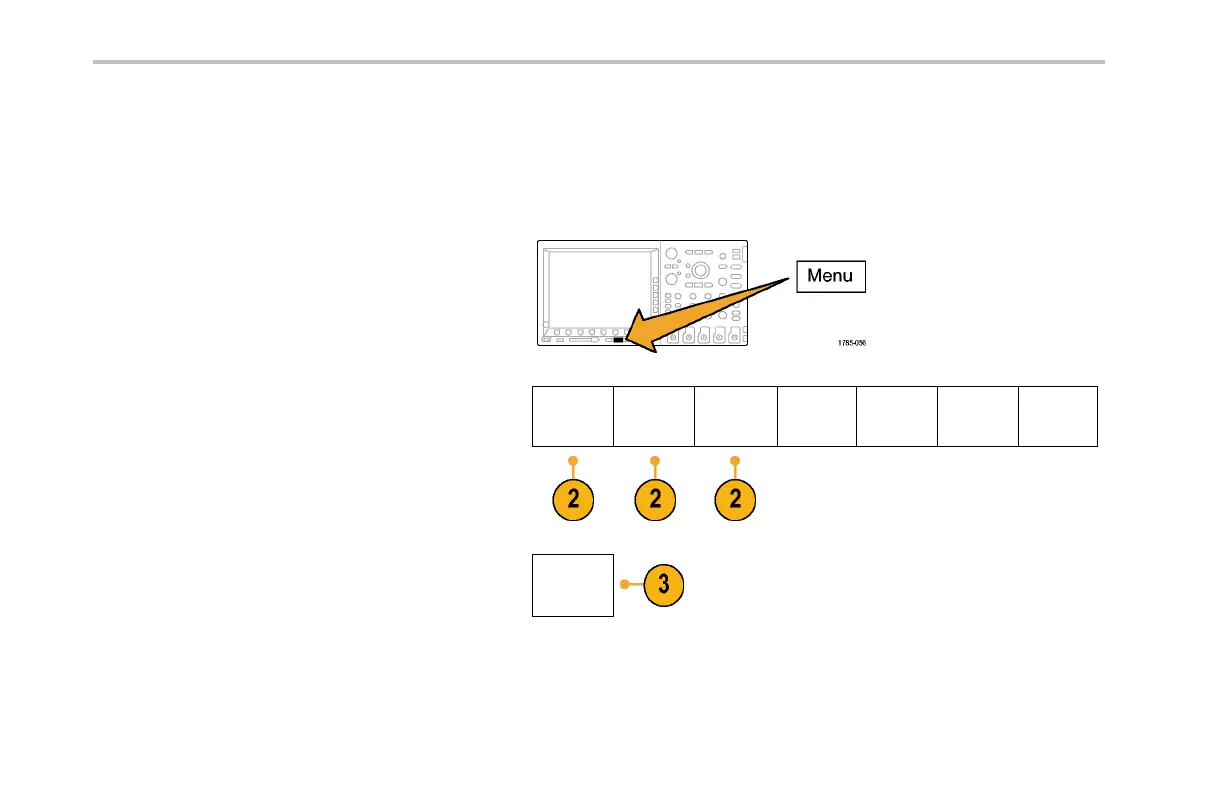Save and Recall Information
Naming You r File. The oscilloscope gives all files it creates the default name tekxxxxx where xxxxx is an integer from 00000 to
99999.
For example, the first time you save a file, that file is named tek00000. The next file is named tek00001.
To define a file name of your own choosing:
1. Push Save / Recall Menu.
2. Push Save Screen Image, Save Waveform,
or Save Setup.
Save
Screen
Image
Save
Waveform
Save Setup
Recall
Waveform
Recall
Setup
Map Save
Button
File Utilities
3. Enter the file manager by pushing the
side-bezel menu To File item.
To File
180 DPO4000 Series User Manual