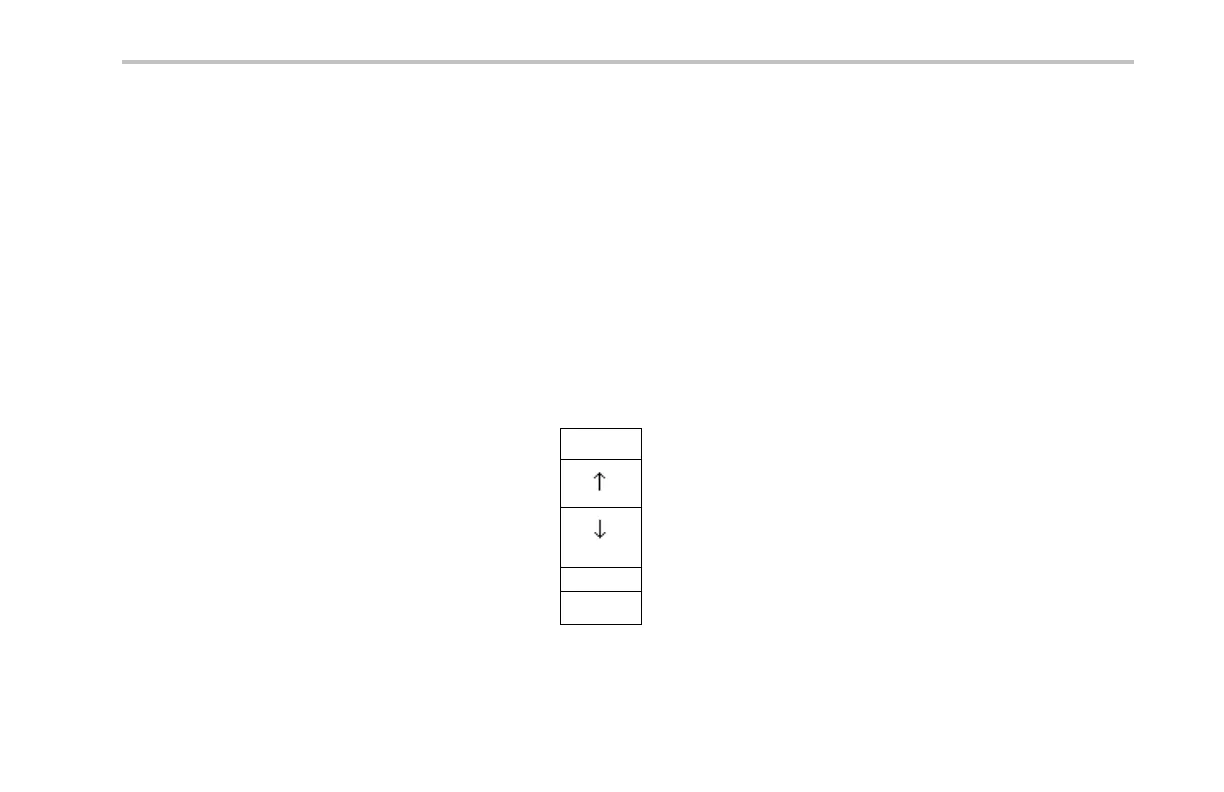Save and Recall In format ion
9. Push the down arrow key to move the
character cursor down a row to the Server
Name field.
10. Turn multipurpose knob a and push Select or
Enter Character as often as needed to enter
the name.
11. If desired, push the down arrow key to move
the character cursor down a row to the Server
IP Address: field.
12. Turn multipurpose knob a and push Select or
Enter Character as often as needed to enter
the name.
Add Printer
13. When d one, push OK Accept.
OK Accept
DPO4000 Series User Manual 195