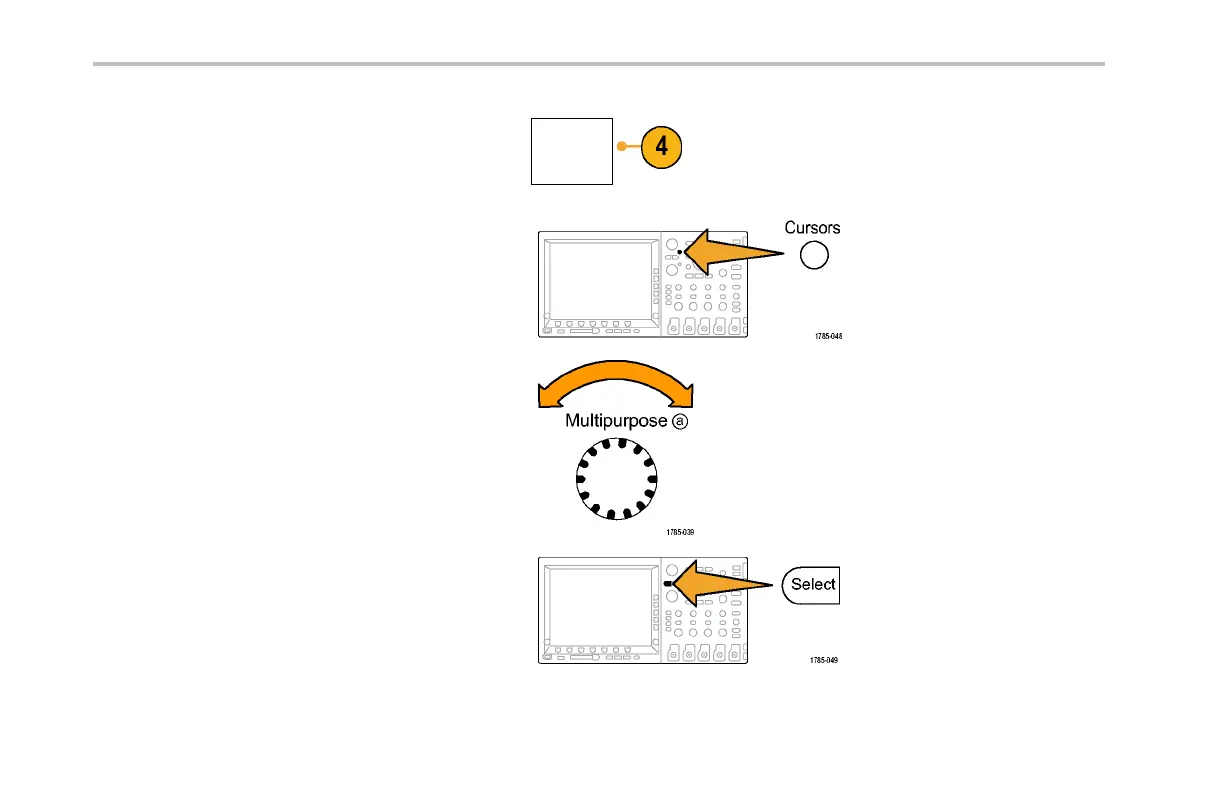Application E xamp les
4. Push Vertical Bar Units repeatedly t o select
Hz (1/s).
Vertical Bar
Units
Hz (1/s)
5. Push Cursors repeatedly until the two vertical
bar cursors appear on the selected waveform.
6. Place one cursor on the first peak of the r ing
using multipurpose knob a.
7. If the cursor readout says that the cursors are
linked, push Select to unlink them.
224 DPO4000 Series User Manual