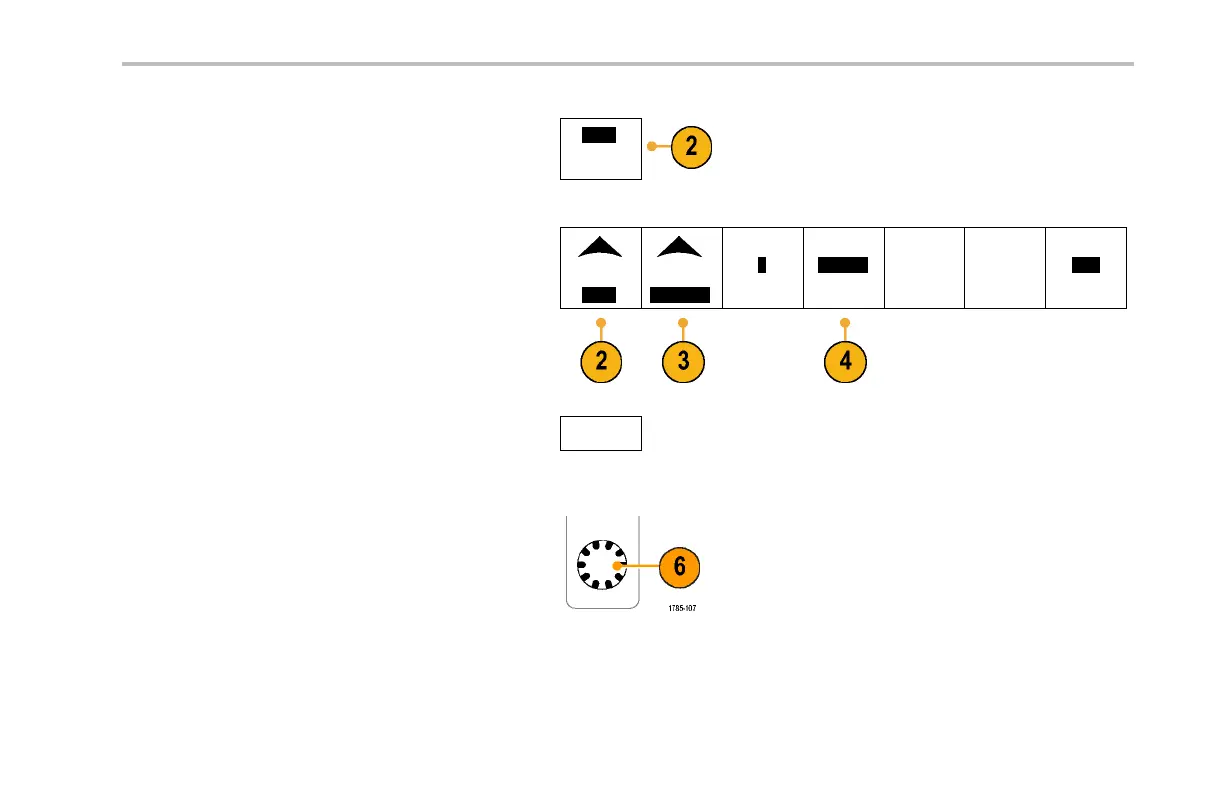Application Examples
2. Push Type repeatedly to select Video.
Video
3. Push Standard repeatedly to select
525/NTSC.
Type
Video
Standard
525/NTSC
Source
1
Trigger on
All Lines
Mode
Auto
& Holdoff
4. Push Trigger On.
5. Select Odd F ields.
Odd Fields
If the signal had been noninterlaced, you could
choose to trigger on All Fields.
6. Turn the Horizontal Scale knob to see a
complete field across the screen.
DPO4000 Series User Manual 227