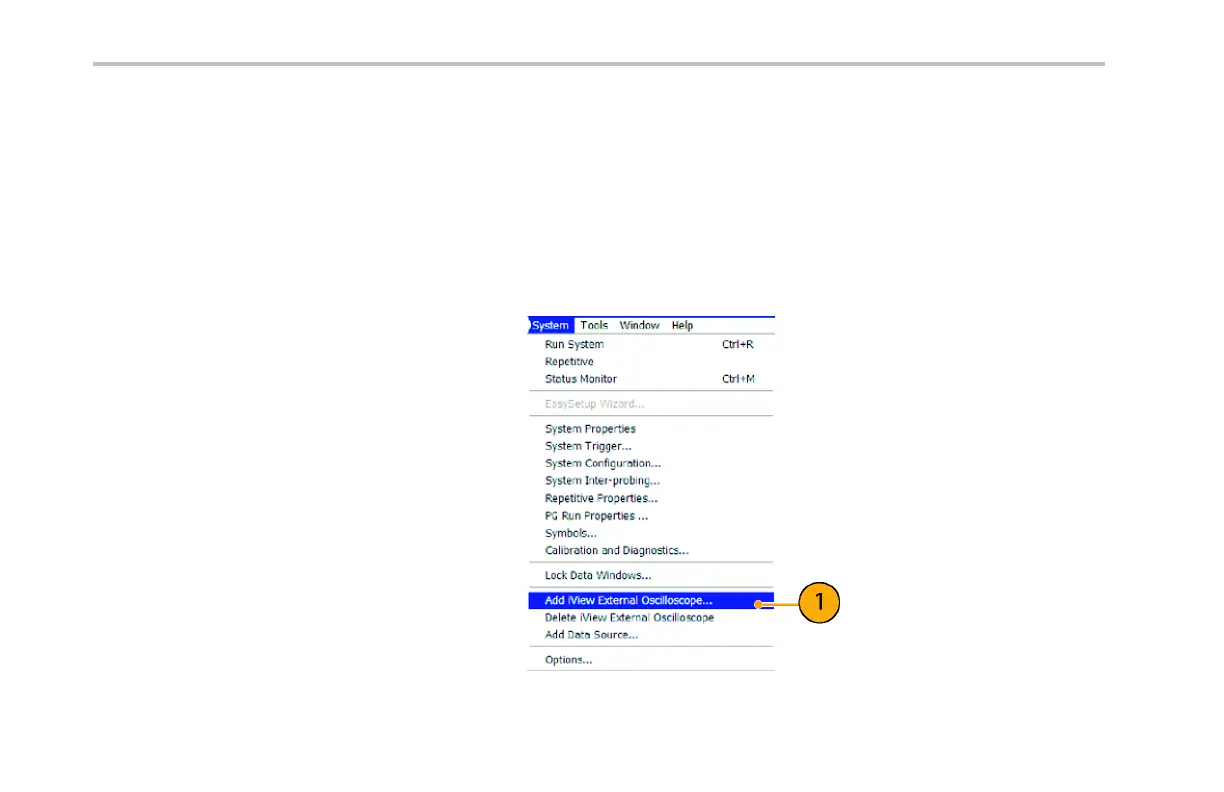Application E xamp les
The iView External Oscilloscope Cable allows you to co nnect your logic analyzer to a Tektronix oscilloscope. This enables
communication between the two instruments. The Add External Oscilloscope wizard, w hich is available from the TLA application
System menu, guides you through the process of connecting the iView cable between your logic analyzer and oscilloscope.
The TLA also provides a setup window to assist you in verifying, changing, and testing the oscilloscope settings. Before acquiring
and displaying a waveform you must establish a connection betwe en your Tektronix logic ana lyzer and oscilloscope using the
Add External Oscilloscope wizard.
To do this:
1. Select Add iView Ex ternal Oscillosco pe
... from the logic analyzer System menu.
236 DPO4000 Series User Manual