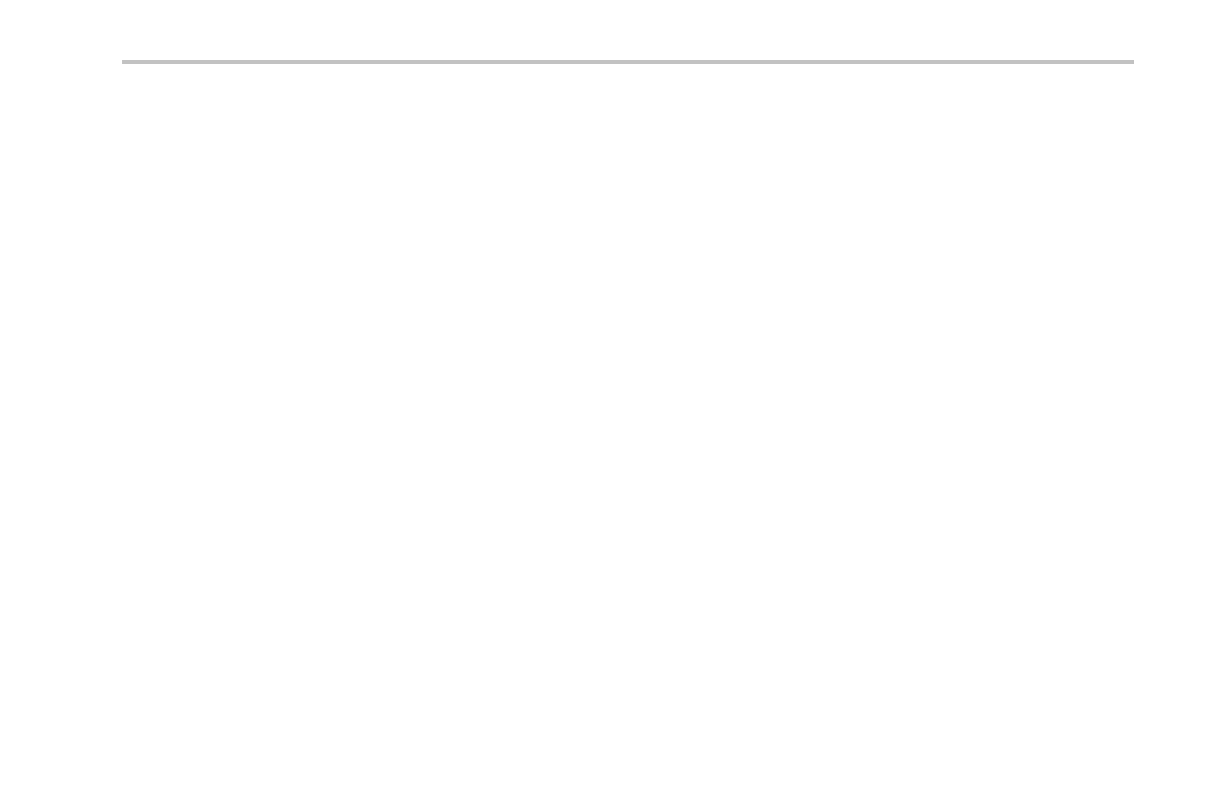Table of Contents
Display Waveform Data .................................................................................................................. 112
Adding and Removing a Waveform ................................................................................................ 112
Setting the Display Style and Persistence ......................................................................................... 112
Setting Waveform and Graticule Intensity.......................................................................................... 115
Setting the Graticule Style.......................................................................................................... 117
Setting the LCD Backlight ..........................................................................................................118
Scaling and Positioning a Waveform............................................................................................... 120
Setting Input Parameters ........................................................................................................... 122
Analyze Waveform Data.................................................................................................................. 129
Taking Automatic Measurements................................................................................................... 129
Selecting Automatic Measurements................................................................................................ 131
Customizing an Automatic Measurement .......................................................................................... 137
Taking Manual Measurements with Cursors . .. .................................................................................... 144
Using Math Waveforms............................................................................................................. 150
Using FFT........................................................................................................................... 153
Using Advanced Math .............................................................................................................. 157
Using Reference Waveforms....................................................................................................... 160
Managing Long R ecord Length Waveforms........................................................................................ 163
Save and Recall Information ............................................................................................................. 174
Saving a Screen Image............................................................................................................. 174
Saving and Recalling Waveform Data.............................................................................................. 176
Saving and Recalling Setups . ...................................................................................................... 184
DPO4000 Series User Manual iii