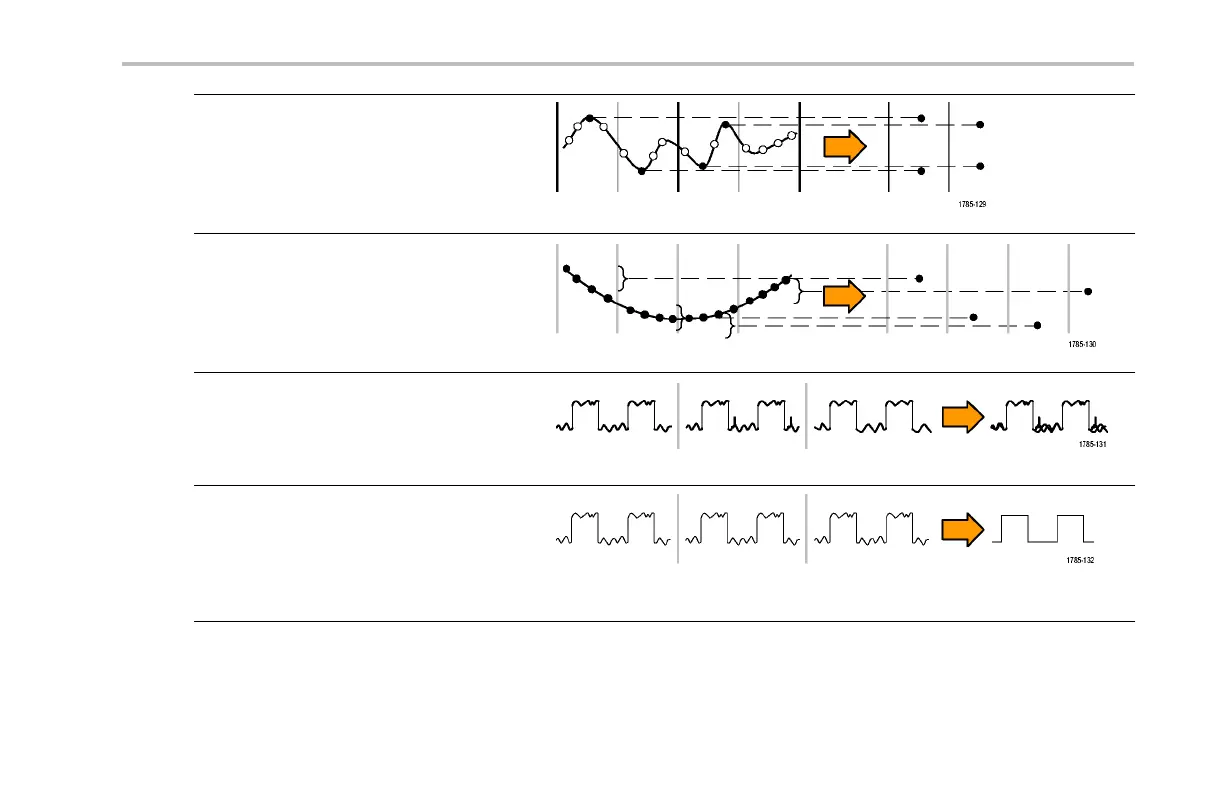Acquire the Signal
Peak Detect mode uses the h ighest and lowest
of all the samples contained in two consecutive
acquisition inte rvals. This mode only works
with real-time, noninterpolated sampling and is
useful for catching high frequency glitches.
Hi Res mode calculates the average of all
the samples for each acquisition interval.
This mode also only works with real-time,
noninterpolated sampling. Hi-Res provides a
higher-resolution, lower-bandwidth waveform.
Envelope mode finds the highest and
lowest record poin ts over all acquisitions.
Envelope uses Peak Detect for each individual
acquisition.
Average mode calculates the average value for
each record point over a user-specified number
of acquisitions. Average uses Sample mode for
each individual acquisition. Use average mode
to reduce random noise.
DPO4000 Series User Manual 79