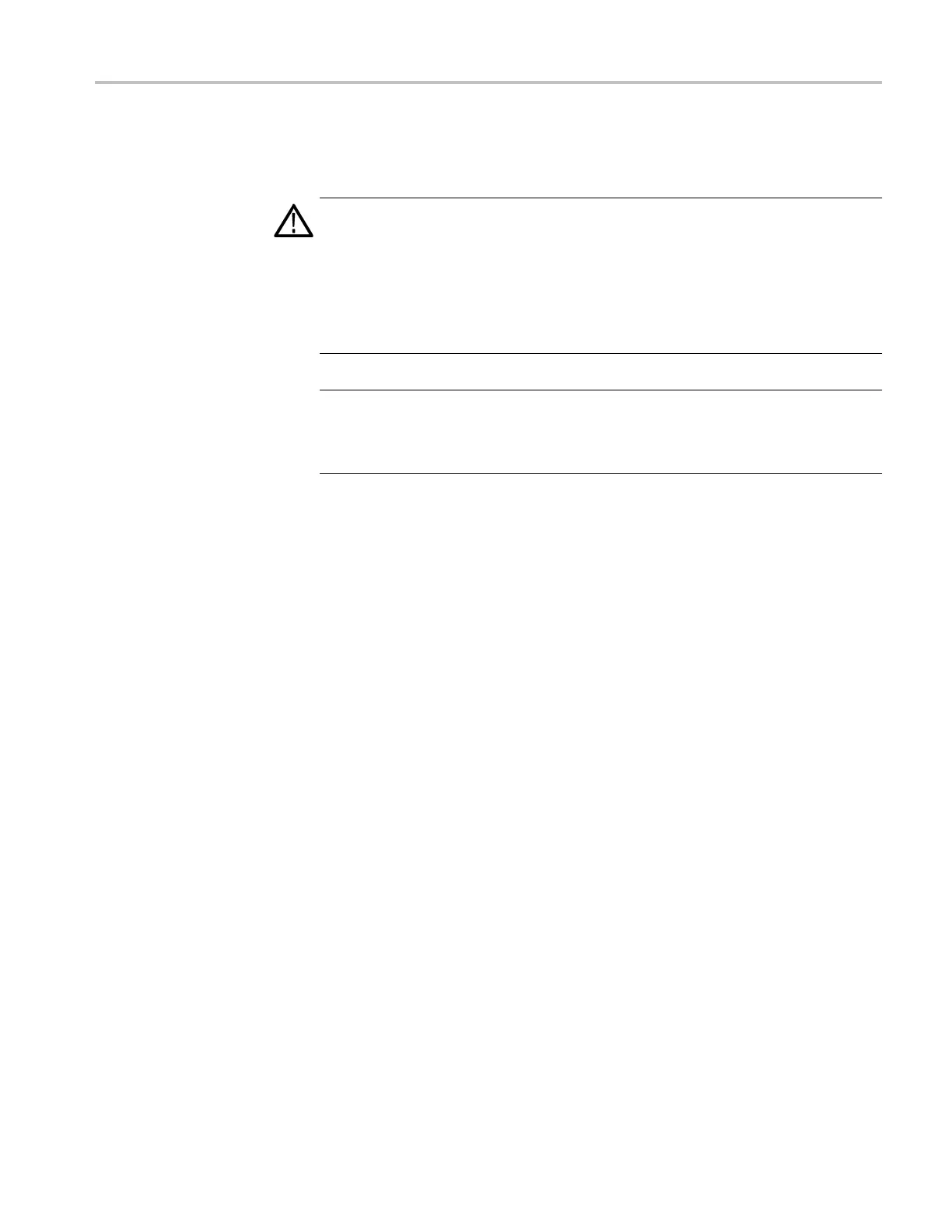Operating Basics
Firmware upgrade
overview
The time requir
ed to complete the firmware upgrade is approximately 10 minutes.
CAUTION. The firmware upgrade process may disrupt the sync signals. We
recommend that you upgrade the firmware only when the instrument is not in
service.
Once the instrument has st arted to erase internal flash, do not remove power
from the instrument. If you do so, the instrument flash may be corrupted and
you will have to run the recovery procedure. (See page 46, Firmware upgrade
troublesh
ooting.)
NOTE. If power to the instrument is lost before it begins erasing the internal flash,
you can re
start the firmware upgrade after the instrument reboots. If the instrument
displays only a blank screen after power is reapplied, see the troubleshooting
section for help. (See page 46, Firmware upgrade troubleshooting.)
ECO8000 Series Automatic Changeover Unit User Manual 43
