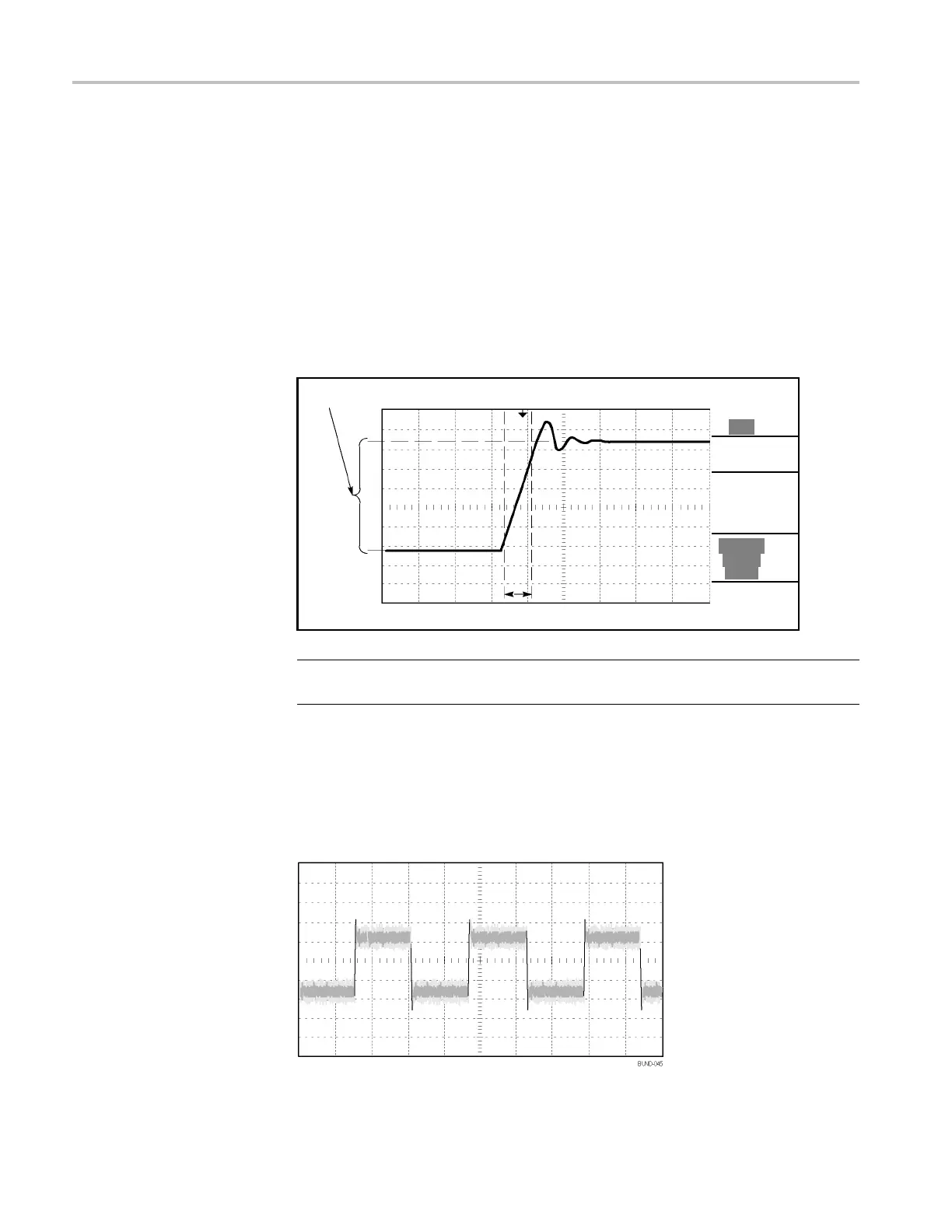Application Examples
14. Push the Cursor
1 option button.
15. Turn the Multipurpose knob to place a cursor at the point where the
waveform crosses the second graticule line below center screen. This is the
10% level of the waveform.
16. Push the Cursor 2 option button.
17. Turn the Multipurpose knob to place a cursor at the point where the
waveform crosses the second graticule line above center screen. This is the
90% level of the waveform.
The Δt readout in the Cursor Menu is the rise time of the waveform.
5 divisions
Type
Time
Source
Ch1
Δt 140.0ns
1/Δt
7.143MHz
ΔV2.08V
Cursor 1
-80.0ns
-1.02V
Cursor 2
60.0ns
1.06V
NOTE. The Rise Time measurement is available as an automatic measurement in
the Measure Menu. (See page 86, Taking Measurements.)
Analyzing Signal Detail
You have a noisy signal displayed on the oscilloscope and you need to know more
about it. You suspect that the signal contains much more detail than you can
now see in the display.
34 TBS1000B and TBS1000B-EDU Series Oscilloscopes User Manual