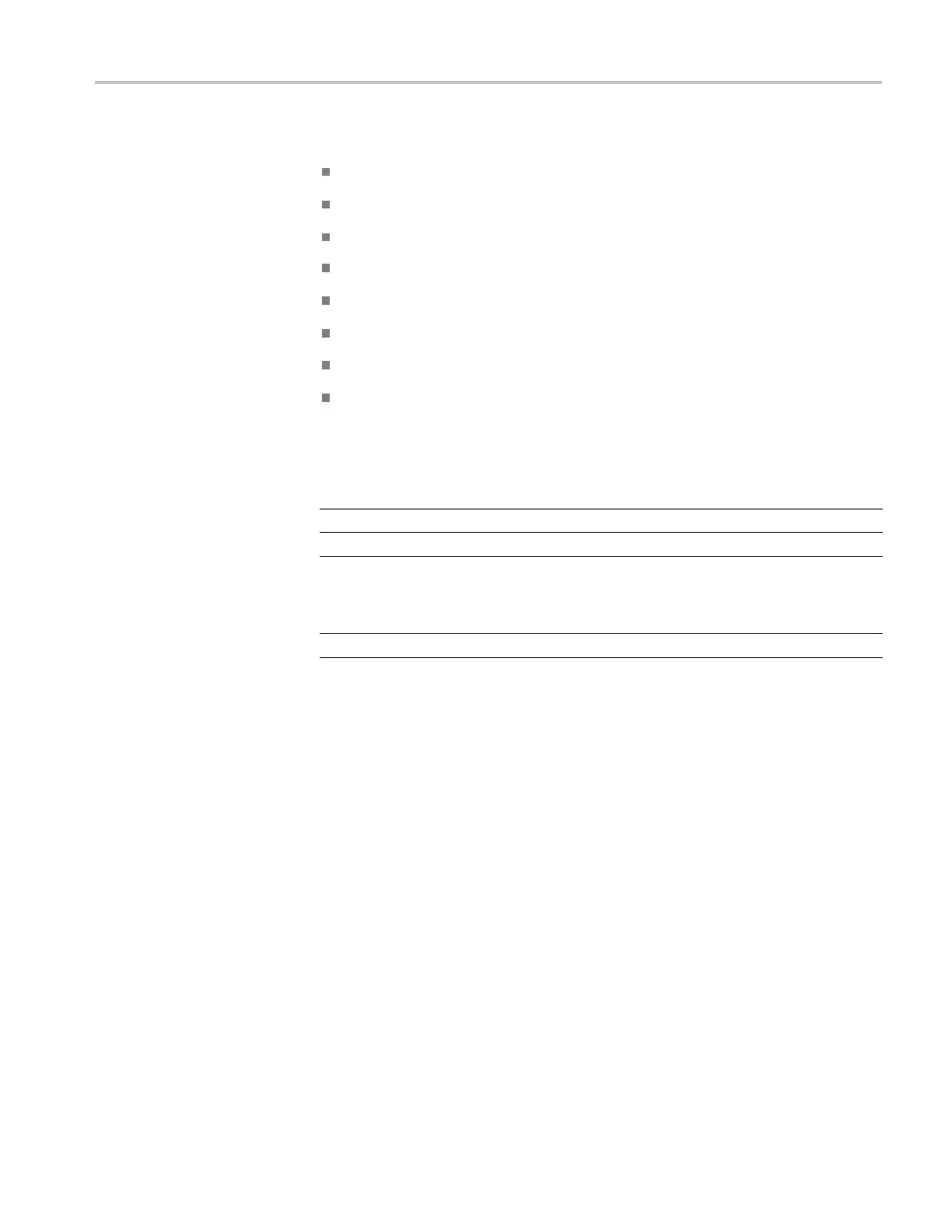Reference
The following f
unctions do not work in XY display format:
Autoset (resets display format to YT)
Autorange
Automatic measurements
Cursors
Reference or Math waveforms
Save/Reca
ll ► Save All
Time base c ontrols
Trigger controls
FFT
Options Settings Comments
Source waveform On or Off
Source Ch1 or Ch2
Window Hanning, Flattop,
or Rectangular
Typically, use Hanning for the best frequency
resolution, Flattop for the best magnitude
accuracy, and Rectangular for the best
transient analysis.
FFT Zoom X1, X2, X5, or X10
Function
For non-EDU models, use the Function button to access: limit test, data logging,
the counter, and the trend plot.
For EDU models, use the Function button to access the counter.
TBS1000B and TBS1000B-EDU Series Oscilloscopes User Manual 83