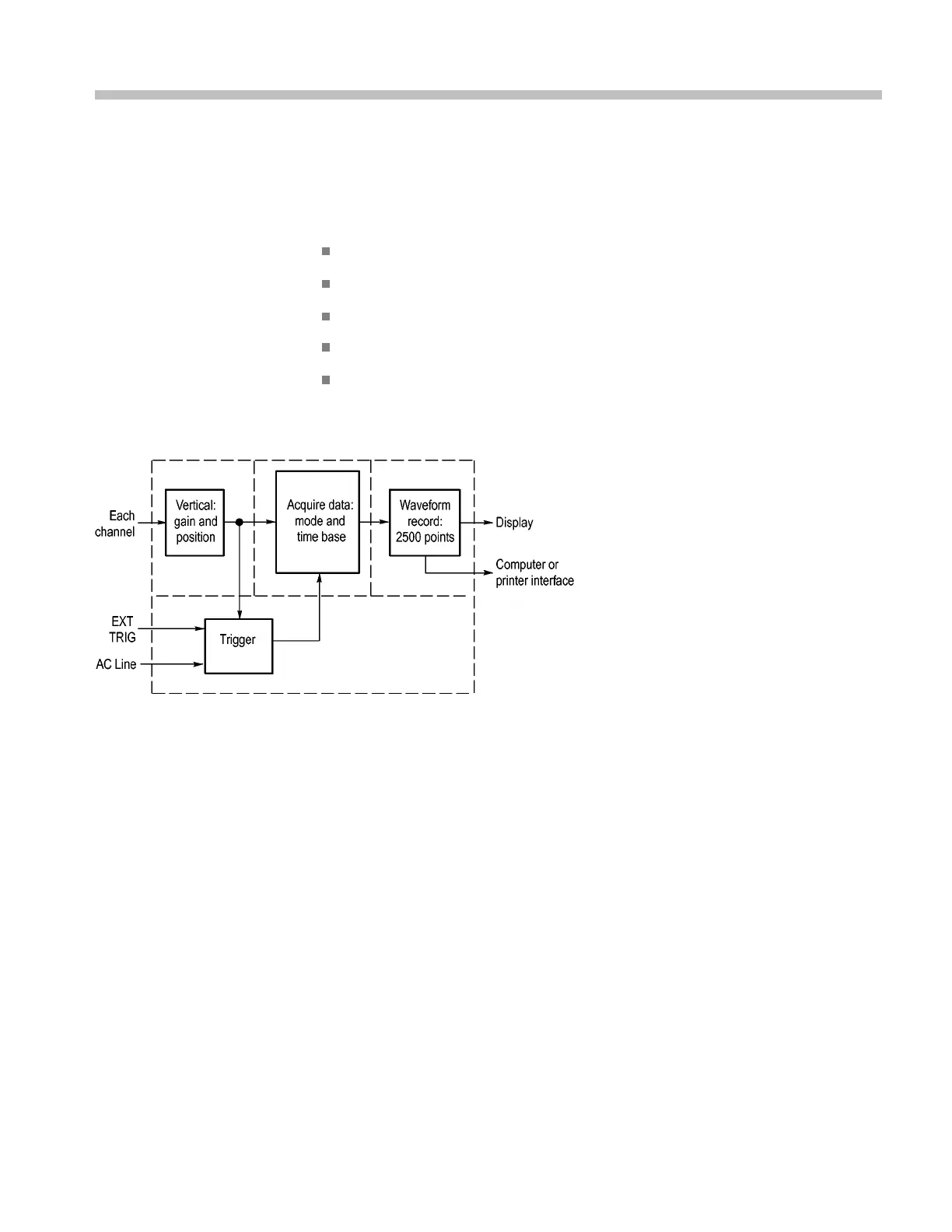Understanding Oscilloscope Functions
This chapter contains general information that you need to understand before
you use an o scilloscope. To use your oscilloscope effectively, you need to learn
about the fol
lowing functions:
Setting up the oscilloscope
Triggering
Acquiring signals (waveforms)
Scaling and positioning waveforms
Measuring waveforms
The next figure shows a block diagram of the various functions of the oscilloscope
and their relationships to each other.
Setting U p the Oscilloscope
You should become familiar with several functions that you may use often when
operating your oscilloscope: A utoset, Autorange, saving a setup, and recalling
a setup.
Using Autoset
Each time you push the Autoset button, the Autoset function obtains a stable
waveform display for you. It automatically adjusts the vertical scale, horizontal
scale and trigger settings. Autoset also displays several automatic measurements
in the g raticule area, depending on the signal type.
Using Autorange
Autorange is a continuous function that you can enable or disable. The function
adjusts setup values to track a signal when the signal exhibits large changes or
when you physically move the probe to a different point. To use autorange, push
the Autoset button for more than 1.5 seconds.
TBS1000B and TBS1000B-EDU Series Oscilloscopes User Manual 17
