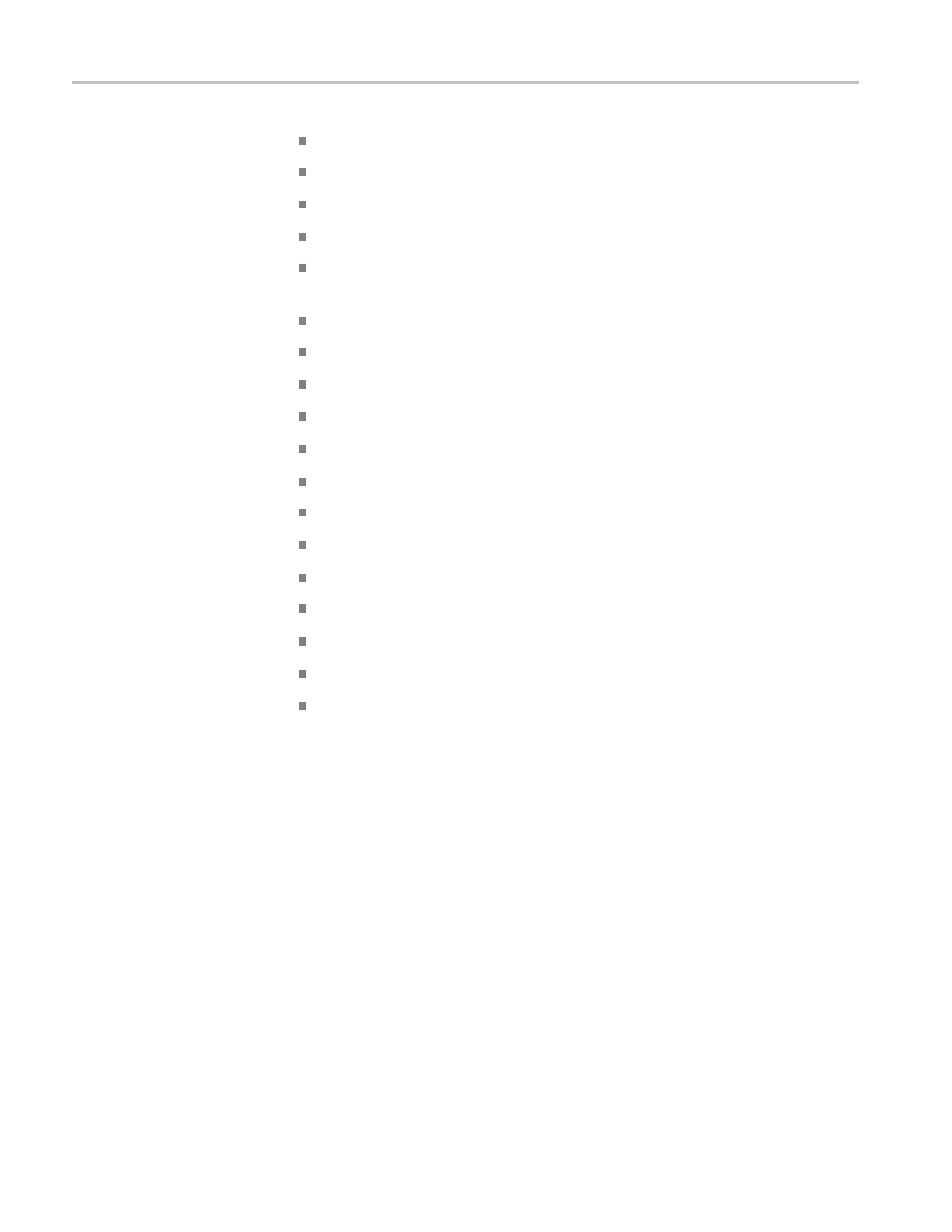Getting Started
Autoset
Autoranging
Setup and waveform storage
USB Flash Drive port for file storage
PC communications through the USB Device port with OpenChoice PC
Communications software
Connect to a GPIB controller through a n optional TEK-USB-488 adapter
Cursors with readouts
Trigger f
requency readout
34 automatic measurements — and measurement gating
Waveform averaging and peak detection
Math functions: +, -, and × operations
Fast Fourier Transform (FFT)
Pulse Width trigger capability
Video
trigger capability with line-selectable triggering
External trigger
Variable persistence display
User interface and help topics in 11 languages
Zoom feature
Installation
Power Cord
Use only the power cord provided with your oscilloscope. Appendix C:
Accessories lists the standard and the optional accessories.
Power Source
Use a power source that deliver s 90 to 264 VAC
RMS
,45to66Hz. Ifyouhavea
400 Hz power source, it m ust deliver 90 to 132 VAC
RMS
, 360 to 440 Hz.
The product's maximum power consumption is 30 W.
Security Loop
Use a standard laptop computer security lock, or thread a security cable through
the built-in cable channel to secure your oscilloscope to your location.
2 TBS1000B and TBS1000B-EDU Series Oscilloscopes User Manual