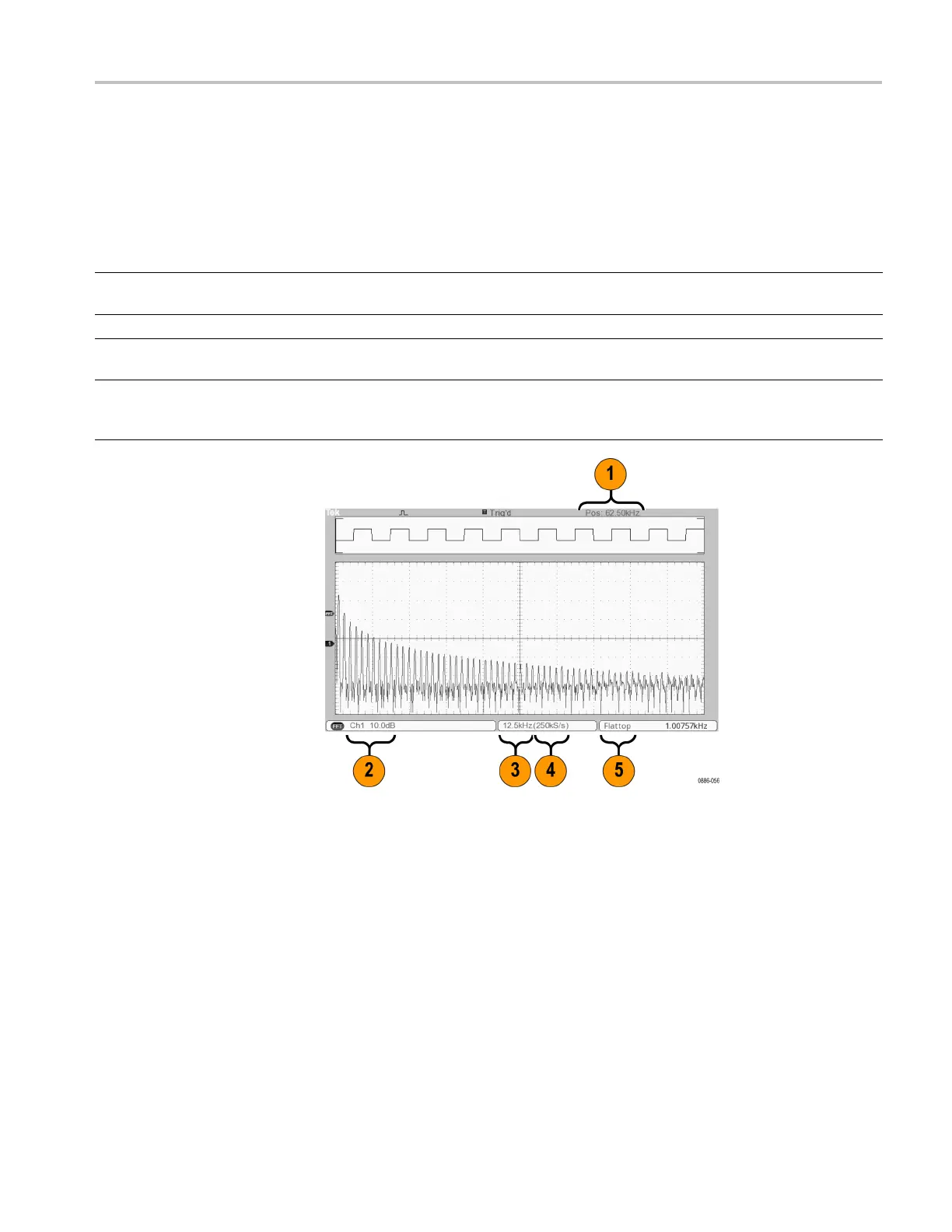FFT
Displaying th
e F FT Spectrum
Push the FFT button to display the FFT side menu. Use the options to select the
Source channel, Window algorithm, and FFT Zoom factor. You can display only
one FFT spect
rum at a time.
FFT option Settings Comments
Source On/Off On, O ff Selects whether the s creen displays the source w aveform
at the same
time as it displays the FFT waveform
Source Ch1, Ch2 Selects th
e channel used as the FFT source
Window Hanning, Flattop, Rectangular
Selects t
he FFT window type; (See page 54, Selecting
an FFT Window.)
FFT Zoom X1, X2, X5
, X10
Changes the horizontal magnification of the FFT display;
(See page 57, Magnifying and Positioning an FFT
Spectru
m.)
1. Frequency at the center graticule line.
2. Ve
rtical scale in dB per division (0 dB = 1 V
RMS
).
3. Horizontal scale in frequency per division.
4. Sample rate in number of samples per second.
5. FFT window type.
TBS1000B and TBS1000B-EDU Series Oscilloscopes User Manual 53