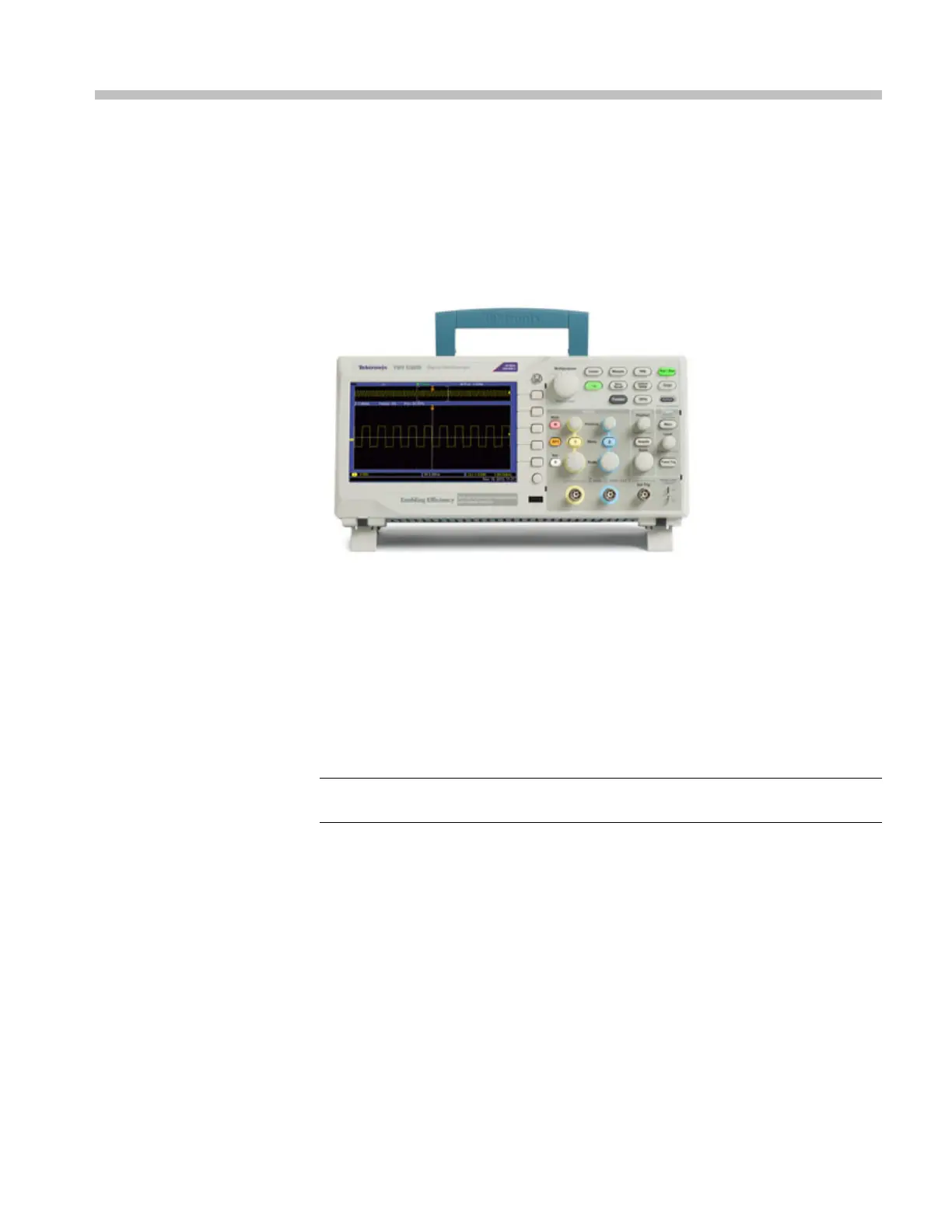Operating Basics
The front panel is divided into easy-to-use functional areas. This chapter provides
you with a quick overview of the controls and the information displayed on the
screen.
Display Area
In add
ition to displaying waveforms, the display provides details about the
waveform and the oscilloscope control settings.
NOTE. For details on displaying the FFT function, (See page 53, Displaying
the FFT Spectrum.)
The items shown b elow may appear in the display. Not all of these items are
visible at any given time. Some readouts move outside the graticule area when
menus are turned off.
TBS1000B and TBS1000B-EDU Series Oscilloscopes User Manual 9