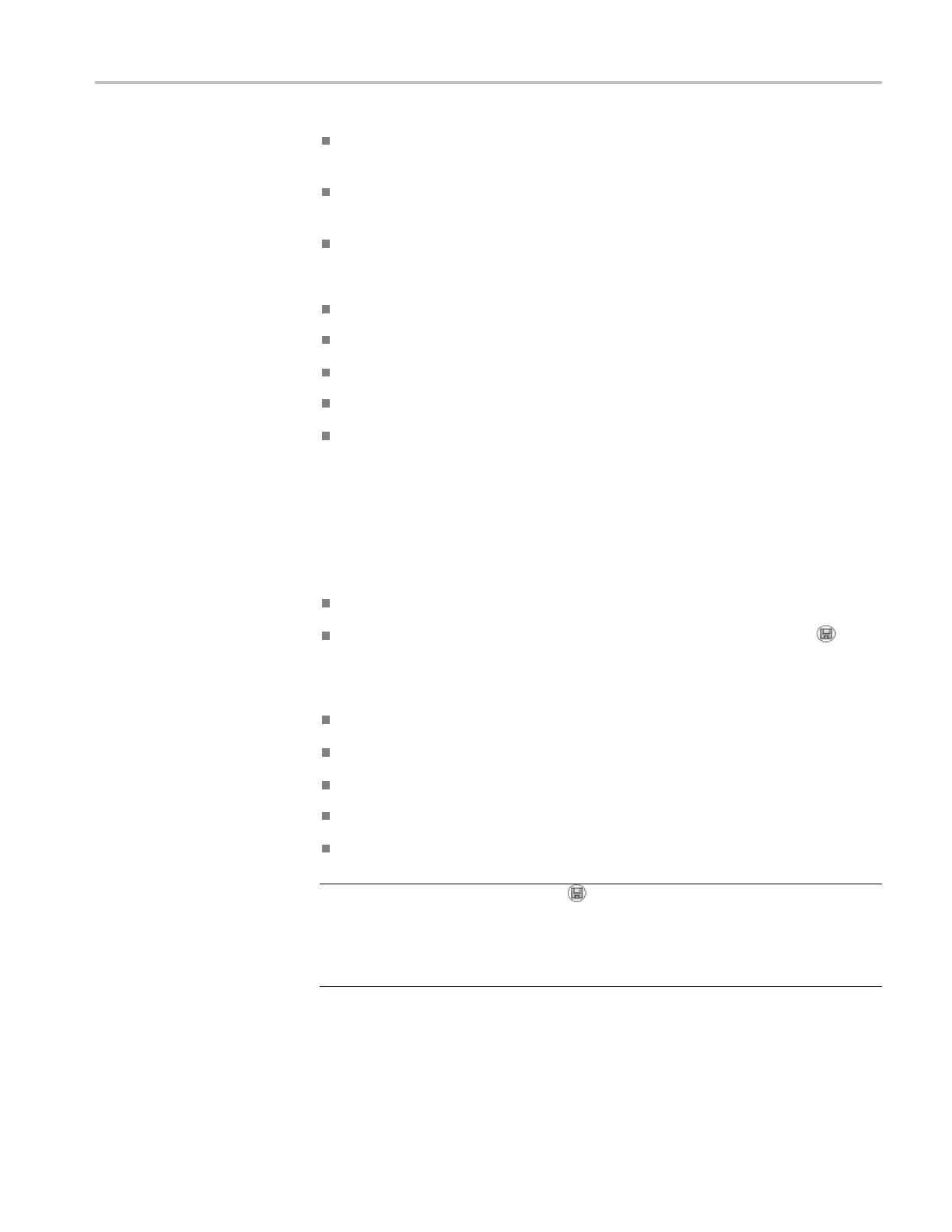USB Flash Drive and Device Ports
File names c an h
ave one to eight characters, followed by a period, and then
followed with an extension of one to three characters.
The oscillosc
ope displays long file names c reated on PC operating systems
with the shortened file name from the operating system.
File names a
re case insensitive and are displayed in upper case.
You can use the File Utilities menu to do the following tasks:
List the contents of the current folder
Select a file or folder
Navigate to other folders
Create, rename, and delete files and folders
Format t
he USB flash drive
(See page 105, File Utilities for the USB Flash Drive.)
Saving and Recalling Files With a USB Flash Drive
There are two ways to operate the USB flash drive for file storage:
through the Save/Recall menu
through the alternative Save function of the front-panel Save button
You can use the following Save/Recall menu options to write data to or retrieve
data from a USB flash drive:
Save Image
Save Setup
Save Waveform
Recall Setup
R
ecall Waveform
NOTE. The front-panel Save button
can be used as a save button for quick
storage of files to a flash drive. For information on how to save many files at once,
or images one after another, refer to Using the Save Functions of the Front-Panel
Save button. (See page 63, Using the Save Function of the Front-Panel Save
Button.)
TBS1000B and TBS1000B-EDU Series Oscilloscopes User Manual 61