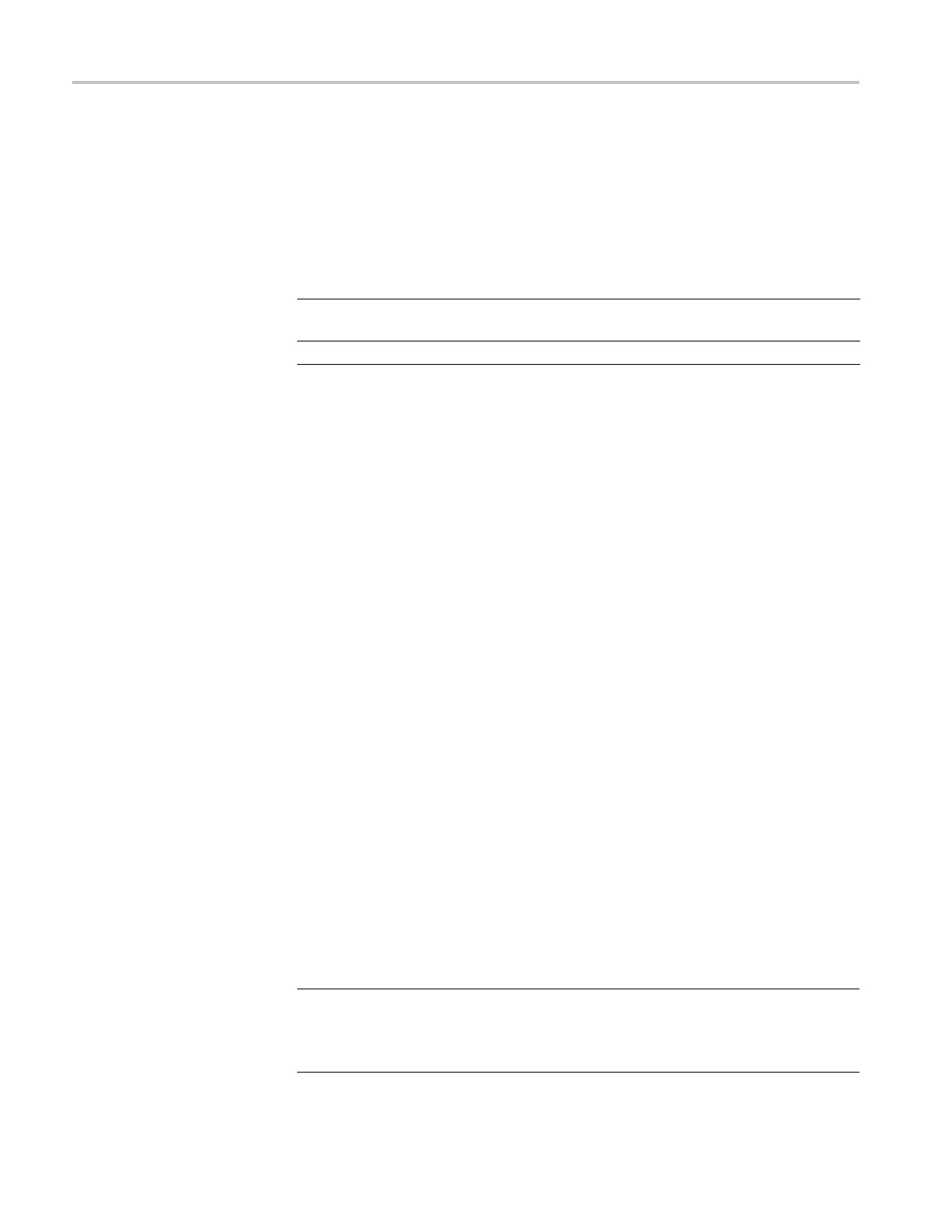USB Flash Drive a nd Device Ports
Save Image, Save Setup,
and Save Waveform
Options
You can save a sc
reen image, the oscilloscope settings, or waveform data to a file
on the USB flash drive through the Save/Recall menu.
Each save option operates in a similar way. As an example, to save a screen image
file to a flash drive, follow these steps:
1. Insert a USB flash drive into the USB Flash Drive port.
2. Push Utility ► Options ► Printer Setup and set the following options:
Ink Saver On, Off Saves the screen image on a white
background when you select On
Layout Portrait, Landscape
Orients the screen shot
3. Access the screen you want to save.
4. Push the Save/Recall front-panel button.
5. Select the Action ► Save Image ► Save option.
The oscilloscope saves the screen image in the current folder a nd
automatically generates the filename.(Seepage92,Save/Recall.)
Recall Setup, and Recall
Waveform Options
You can recall the oscilloscope settings or wavefor
mdatafromafile on the U SB
flash drive through the Save/Recall menu.
Each recall option operates in a similar way. As an example, to recall a waveform
file from a USB flash drive, follow these steps:
1. Insert the USB flash drive that contains the d esired waveform file into the
USB Flash Drive port on the front of the oscilloscope.
2. Push the Save/Recall front panel button.
3. Select the Action ► Recall Waveform ► Select File option.
You can use the Change Folder option to navigate to another folder on the
flash drive.
4. Turn the Multipu
rpose knob to select the waveform file to recall.
The name of the file in the Recall option changes as you scroll.
5. Select the To option and specify which reference memory location to recall
the w aveform to (RefA or RefB).
6. Push the Recall FnnnnCHx.CSV option button, where FnnnnCHx.CSV is
thenameofthewaveformfile.
NOTE. For folders on the flash drive that contain one waveform file, select the
Save/Recall ► Action ►Recall Waveform ► To option and specify the reference
memory location to recall the waveform to. The name of the file appears in the
Recall option.(See page 92, Save/Recall.)
62 TBS1000B and TBS1000B-EDU Series Oscilloscopes User Manual