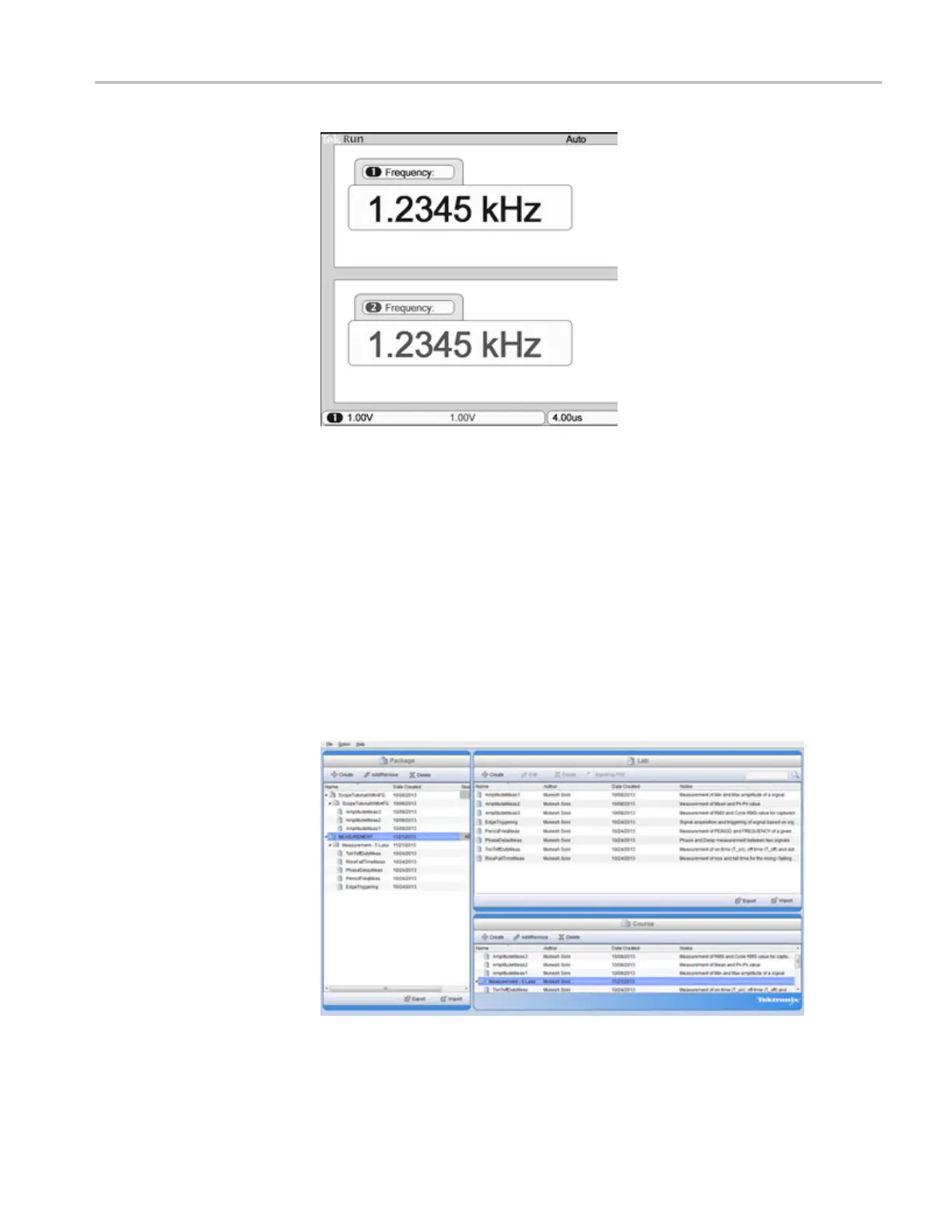Reference
Course (EDU models only)
Run labs r
ight on your oscilloscope. Also, read theory and procedures, and
capture your lab results right there as well.
Create your course on a
PC:
Create new course materials o n a PC with separate PC-based software, which
you can
download from www.tektronix.com/software or find on a CD that
accompanied your oscilloscope. After you create the materials, you can distribute
them to TBS1000B-EDU oscilloscopes u sing a USB fl ash memory device.
You can also check at www.tektronix.com for a separate Courseware Web page,
where you can find copies of labs that others have created and uploaded to share.
TBS1000B and TBS1000B-EDU Series Oscilloscopes User Manual 77