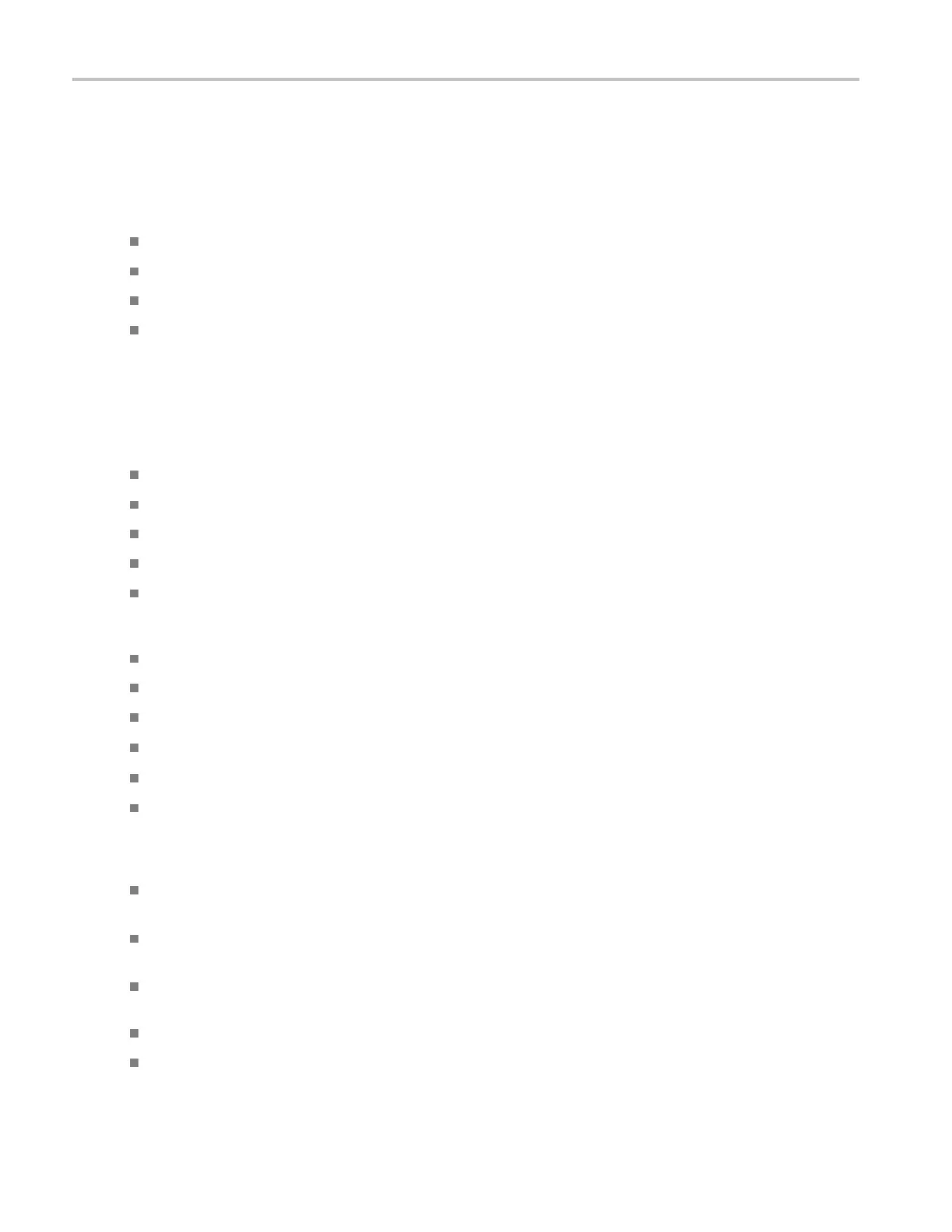Preface
Preface
This manual describes the installation and operation o f TDS6000B and TDS6000C Series Instruments. Basic operations and
concepts are presented in this manual. For more detailed information see the online help on your instrument. The following
instruments are supported by this manual:
TDS6124C
TDS6154C
TDS6604B
TDS6804B
Key Features
TDS6000B and TDS6000C Series instruments can help you verify, debug, and characterize electronic designs. Key
features include:
12 GHz bandwidth and 40 G S/s real time sampling rate, TDS6124C
15 GHz bandwidth and 40 G S/s real time sampling rate, TDS6154C
8 GHz bandwid
th and 20 GS/s real time sampling rate, TDS6804B
6 GHz bandwidth and 20 GS/s real time sampling rate, TDS6604B
Enhanced Bandwidth capability that, when enabled, applies Digital Signal Process (DSP) filters that can e xtend the
bandwidth and flatten the passband. Enhanced Bandwidth provides a m atched response across enabled channels when
they are at maximum sample rate.
Record lengths up to 64,000,000 samples, depending on model and option
Up to 2.5% DC vertical gain accuracy
Four input channels (each with 8-bit resolution), auxiliary trigger input and output
Sample, envelope, peak-detect, high-resolution, waveform database, and average acquisition modes
Full programmability, with an extensive GPIB-command set and a message-based interface
Trigger types include edge, logic, pulse (may be logic
qualified), selectable for both A and B trigger events. Window
trigger mode triggers as the trigger source passes into or out of a defined window. Triggers can be logic qualified. Setup
and hold trigger mode triggers when a logic input changes state inside of the setup and hold times relative to the clock.
Trigger jitter is less than 1 p s RMS (typical). You ca
n typically trigger on a glitch or pulse of less than 100 ps in width.
Powerful built-in measurement capability, including histograms, automatic measurements, eye pattern measurements
and measurement statistics
A large 10.4 inch (264.2 mm) high resolution XGA color display that supports color grading of waveform data to show
sample density
MultiView Zoom to view and compare up to four zoom areas at a time. Lock and manually or automatically scroll u p
to four zoom areas
An intuitive, graphical user interface (UI), w it h online help that is built in and available on screen
Internal, removable disk storage
vi TDS6000B & TDS6000C Series Quick Start User Manual
