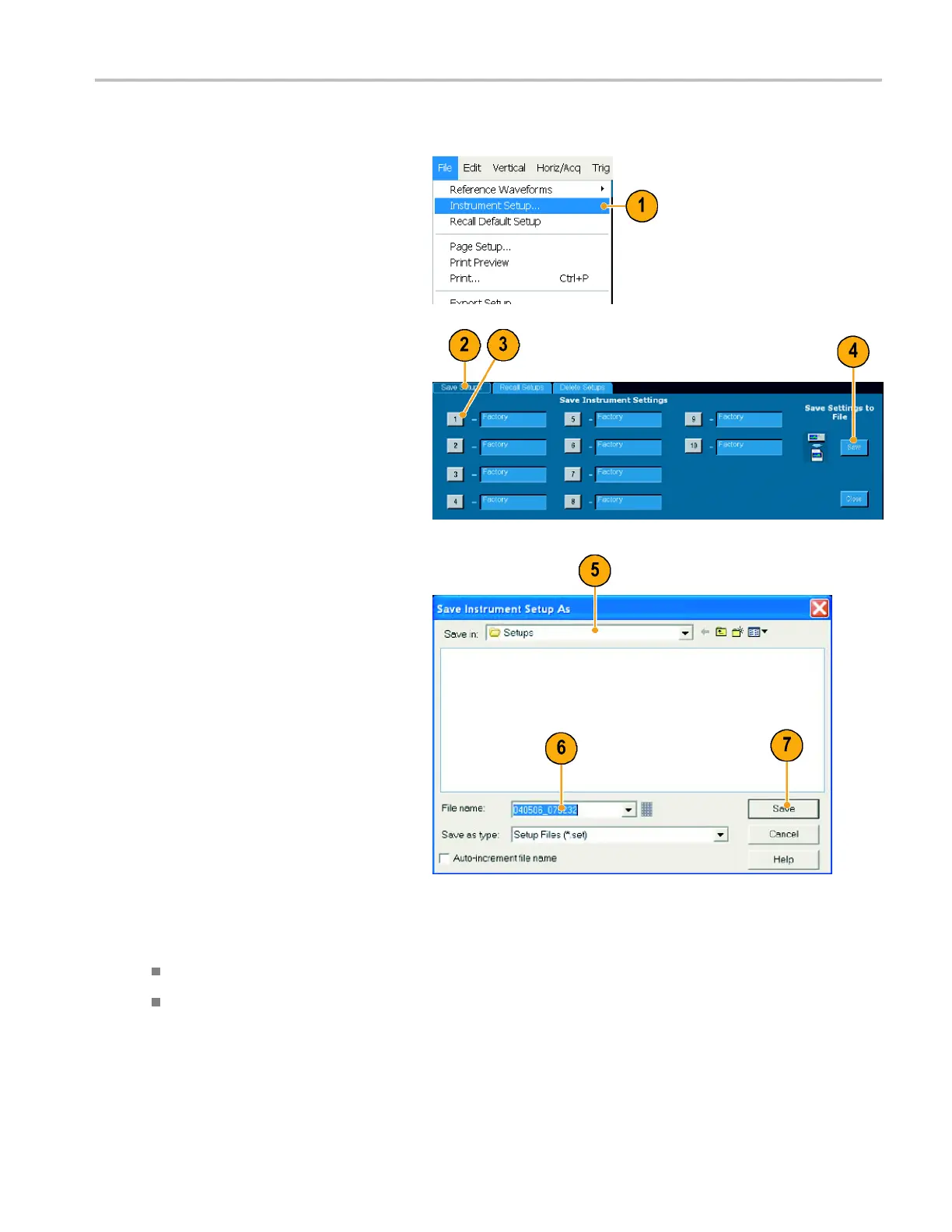Managing Data
Saving Instrument Setups
1. Select F ile > I
nstrument Setup....
2. If not selected, click Save Setups.
3. To save the current setup to the
instrument memory, select one of the
ten setup storage locations. The default
name for the saved setup is U ser, but you
can rename the setup using a keyboard
attached to the instrument or the pop-up
keyboard.
4. To save a setup to a file in a W indows
directory, click S ave.
5. Select the location where you want to
save the setup.
6. Type a file name or use the default
name. Using a keyboard attached to
the instrument or the pop-up keyboard
to enter a filename different from the
default name.
7. Click Save.
Quick Tips
If the touch screen is enabled, use the pop-up keyboard to label the setups for easy identification.
Use Auto-increment file name to save numerous similar fi les without retyping the entire file name.
TDS6000B & TDS6000C Series Quick Start User Manual 75
