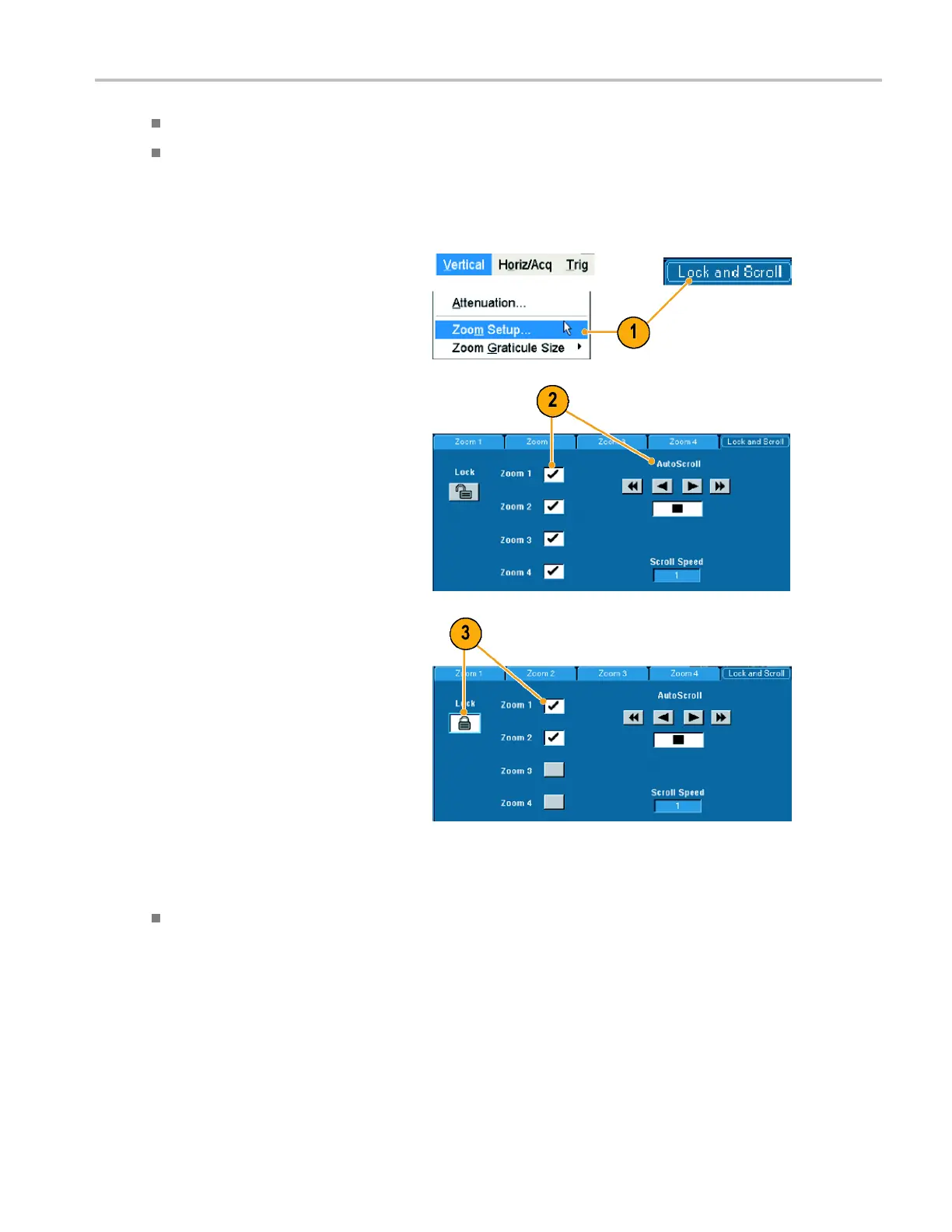Display a Wavefo
rm
Push the MultiView Zoom button to toggle all zoom displays on and off.
To reposition the zoomed area horizontally, click and drag the horizontal marker at the bottom of the zoom box.
Lock and Scroll
Zoomed Waveforms
1. To use Lock and Scroll select Zoom
Setup... from either the Vertical or
Horiz/Acq men
u, and then select the
Lock and Scroll tab.
2. To scroll a single zoomed area, click a
Zoom 1-4 button, and then click an Auto
Scroll button.
3. To scroll
multiple zoomed areas
simultaneously, click Lock, and then
click the Zoom1-4 buttons that you w ant
to scroll
through.
Locking the zoomed areas locks in their
relative horizontal position. Changing
the horiz
ontal position of one locked and
zoomed area changes them all.
Quick Tips
When mu
ltiple zoom areas are selected but not locked, the zoom area with the highest number will autoscroll, while the
other zoom areas remain stationary.
TDS6000B & TDS6000C Series Quick Start User Manual 45
