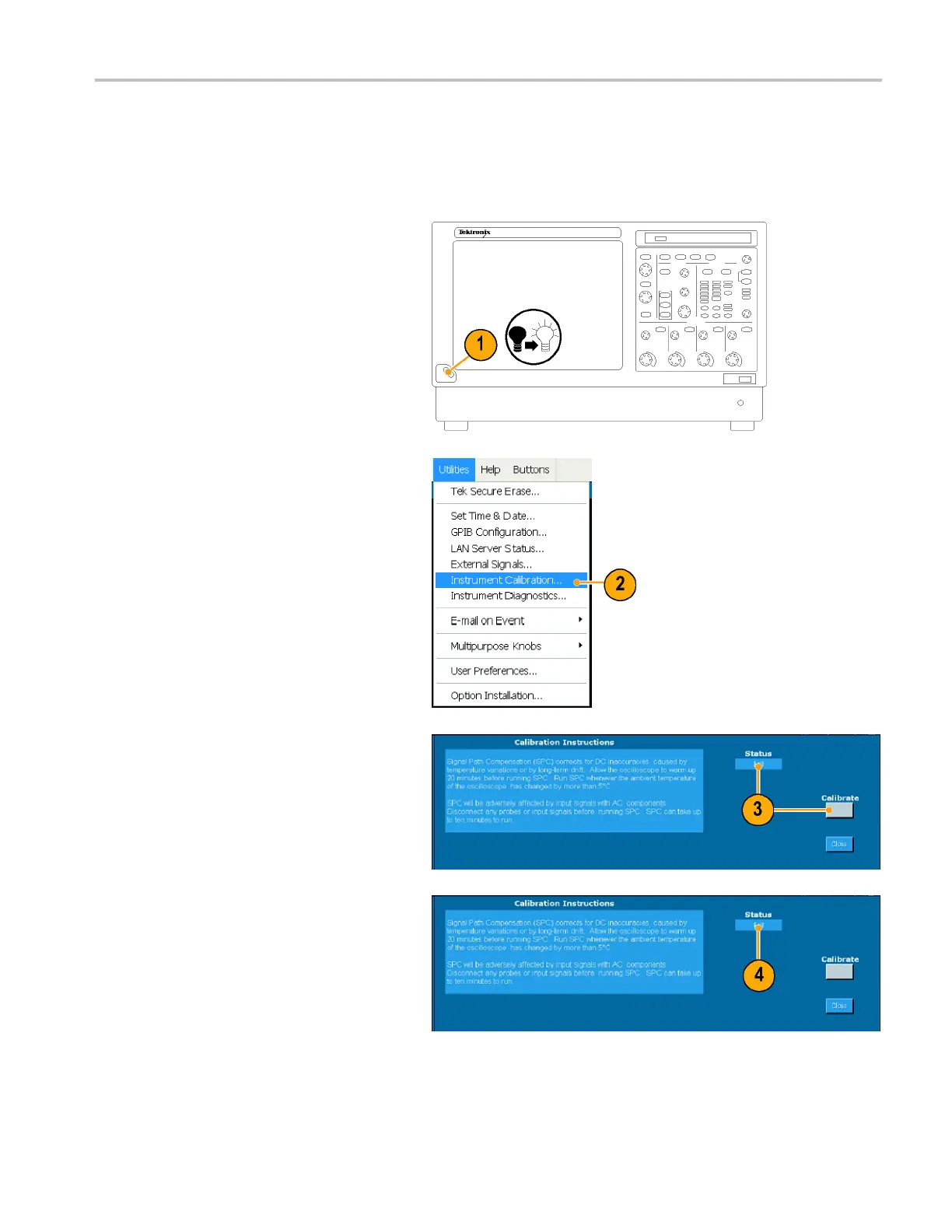Inspect Your Ins
trument
Signal Path Compensation
Use this procedure i f the temperature has changed more than 5 °C (9 °F) since the last signal path c ompensation.
Perform the signal path compensation once a week. Failure to do so may result in the instrument not meeting warranted
performance levels.
1. Prerequisites: instrument powered on
for 20 minutes, and all input signals
removed.
2. Select Instrument Calibration.
3. If the status is Warm-up, wait until
the status changes to Temp. Then
click Calibrate to start the calibration.
Calibration may take 10 to 15 minutes.
4. If after c alibration the status indicator
does n
ot display Pass, recalibrate the
instrument, or have the instrument
serviced by qualified service personnel.
TDS6000B & TDS6000C Series Quick Start User Manual 13
