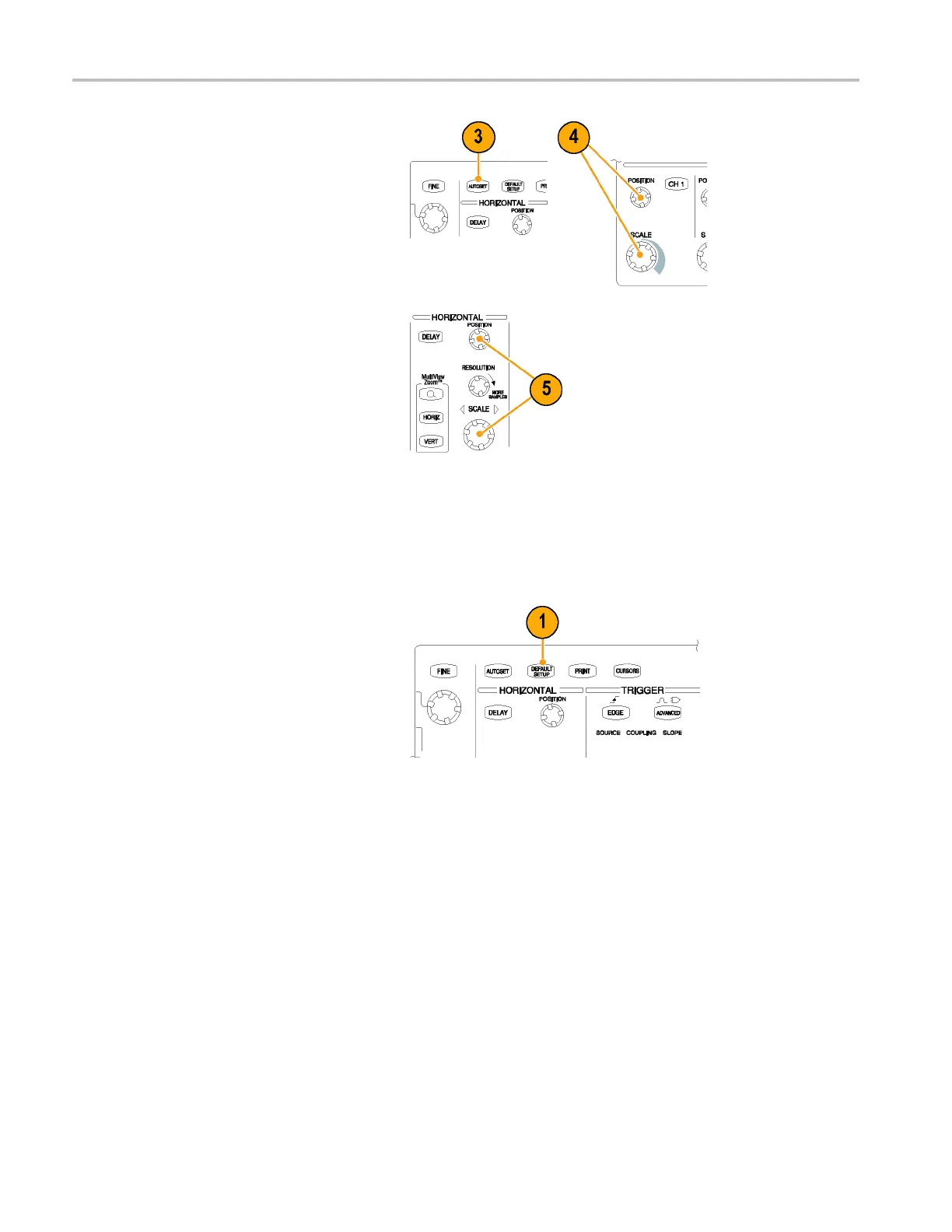Acquisition
3. Press Autoset.
4. Adjust the vert
ical position and scale
using the front-panel knobs.
5. Adjust the ho
rizontal position and scale
using the front-panel knobs.
The horizontal position determines the
number of pre
trigger and posttrigger
samples.
The horizontal scale determines the size
of the acqui
sition window relative to the
waveform. You can scale the window to
contain a waveform edge, a c ycle, or
several c yc
les.
Using D efault Setup
1. To quickly return to the factory default
settings
, push DEFAULT SETUP.
16 TDS6000B & TDS6000C Series Quick Start User Manual
