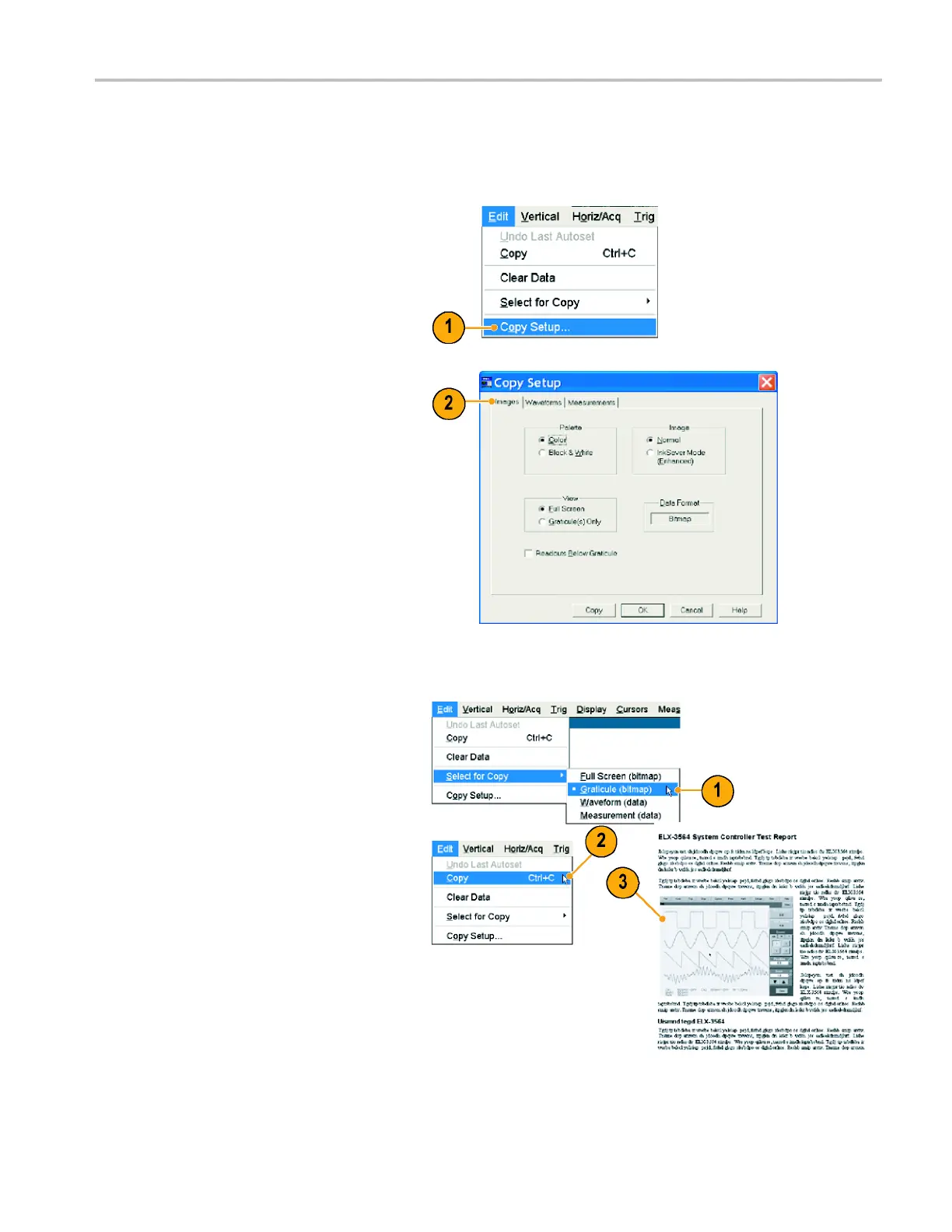Managing Data
Copying Your Results to the Clipboard
Use the following procedure to s et the output content and format for images, waveforms, or measurements to be copied
to the Microsoft clipboard.
1. Select Edit > Copy Setup....
2. Click the Images, Waveforms,or
Measurements tab, and then select the
desired options.
To copy images, waveforms, or measurements use the following procedure:
1. Select the item that you want to copy.
That item is now available to copy to the
clipboard.
2. Select Edit > Copy or press Ctrl + C.
3. Press Ctrl + V to paste the item into a
Windows application.
TDS6000B & TDS6000C Series Quick Start User Manual 79
