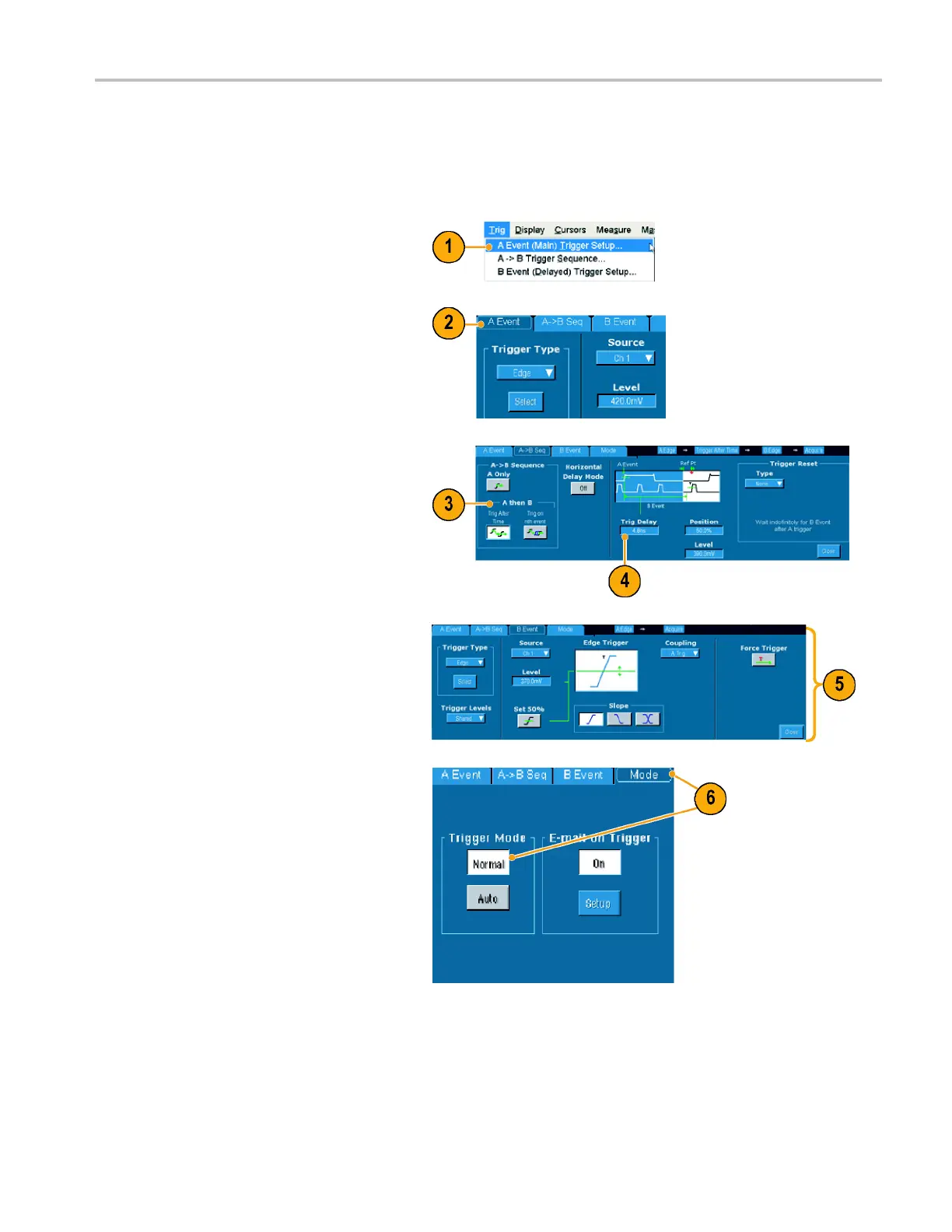Pinpoint Trigge
rs
Using A (Main) and B (Delayed) Triggers
You can use the A Event (Main) trigger for simple signals or combine it with the B Event (Delayed) trigger to capture
more complex signals. After the A Event occurs, the trigger system looks for the B Event before triggering and displaying
the waveform.
1. Select Trig > A Event (Main) Trigger
Setup....
2. Set the A trigger type and source in the
A Event tab.
3. Choose a fun
ctionintheA→B Seq tab.
4. Set the tri
gger delay time or the number
of B events, as appropriate.
5. Set the B trigger characteristics in the B
Event (Delayed) tab.
6. Select Normal Trigger Mode.
TDS6000B & TDS6000C Series Quick Start User Manual 33
