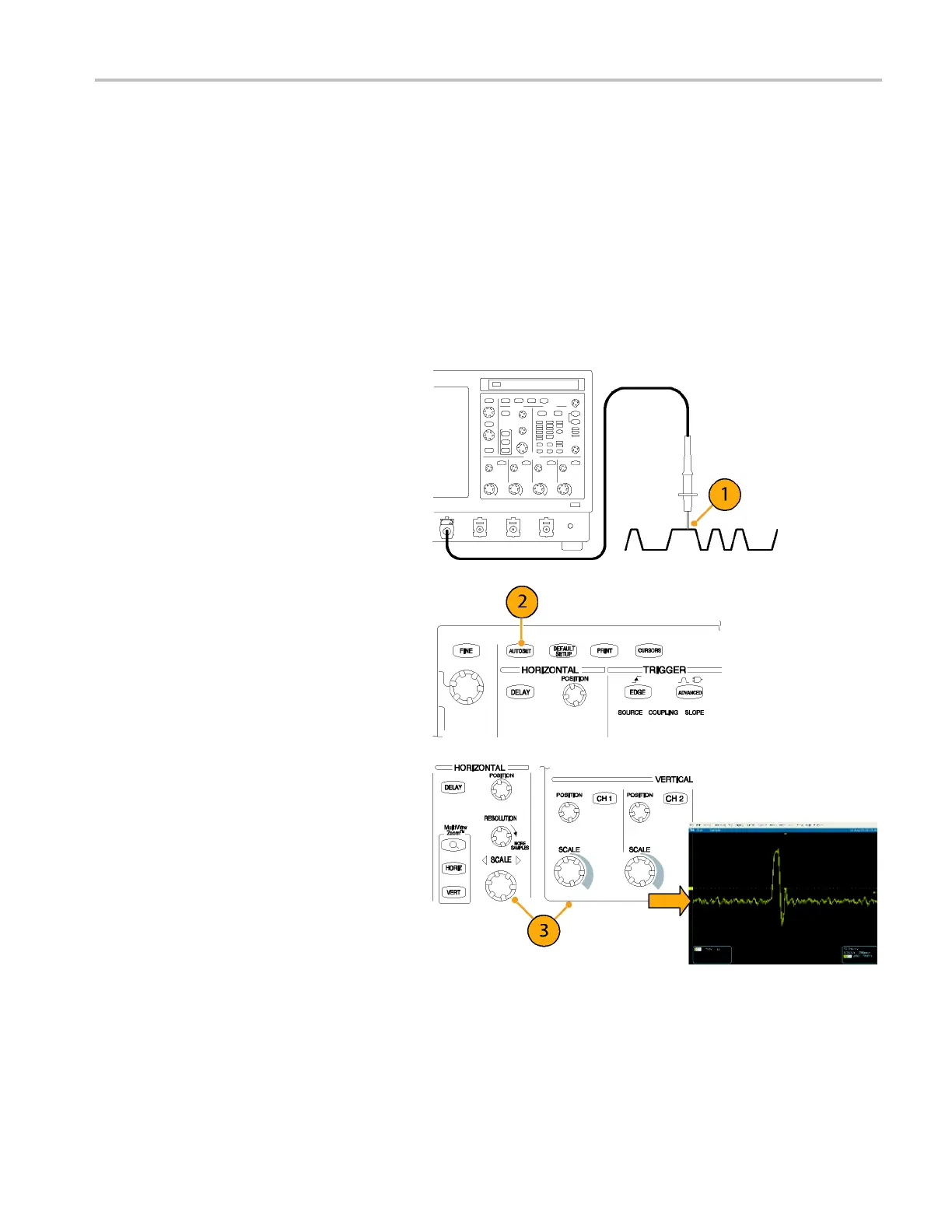Application Exa
mples
Using Acquisition Memory to Efficiently Capture Multiple High Resolution
Events
The record length of an instrument indicates how many sample points the instrument can acquire and store in a single
acquisition, while the sample rate determines how closely in time these samples are taken. If you set the oscilloscope to run
at the maximum sample rate, then the total time window acquired will be much shorter than if you chose a slower sample
rate. In other words, in normal operation the oscilloscope can either acquire a shorter period of signal activity with high
resolution or a much longer period of signal activity with lower resolution.
Some applications, such as capturing laser or radar pulses, require that the i nstrument capture multiple events over a long
period of time with very high resolution. This example shows you how to use FastFrame to acquire such signals. For this
example, we are looking at a laser pulse that fires every 1-2 seconds but is only a few nanoseconds wide. We want to
capture 50 consecutive pulses and compare the wave shape of all 50 pulses.
1. Acquire the desired signal on CH1.
2. Push Autoset.
3. Use the horizontal and vertical controls
to display one occurrence of the event
of interest.
TDS6000B & TDS6000C Series Quick Start User Manual 85
