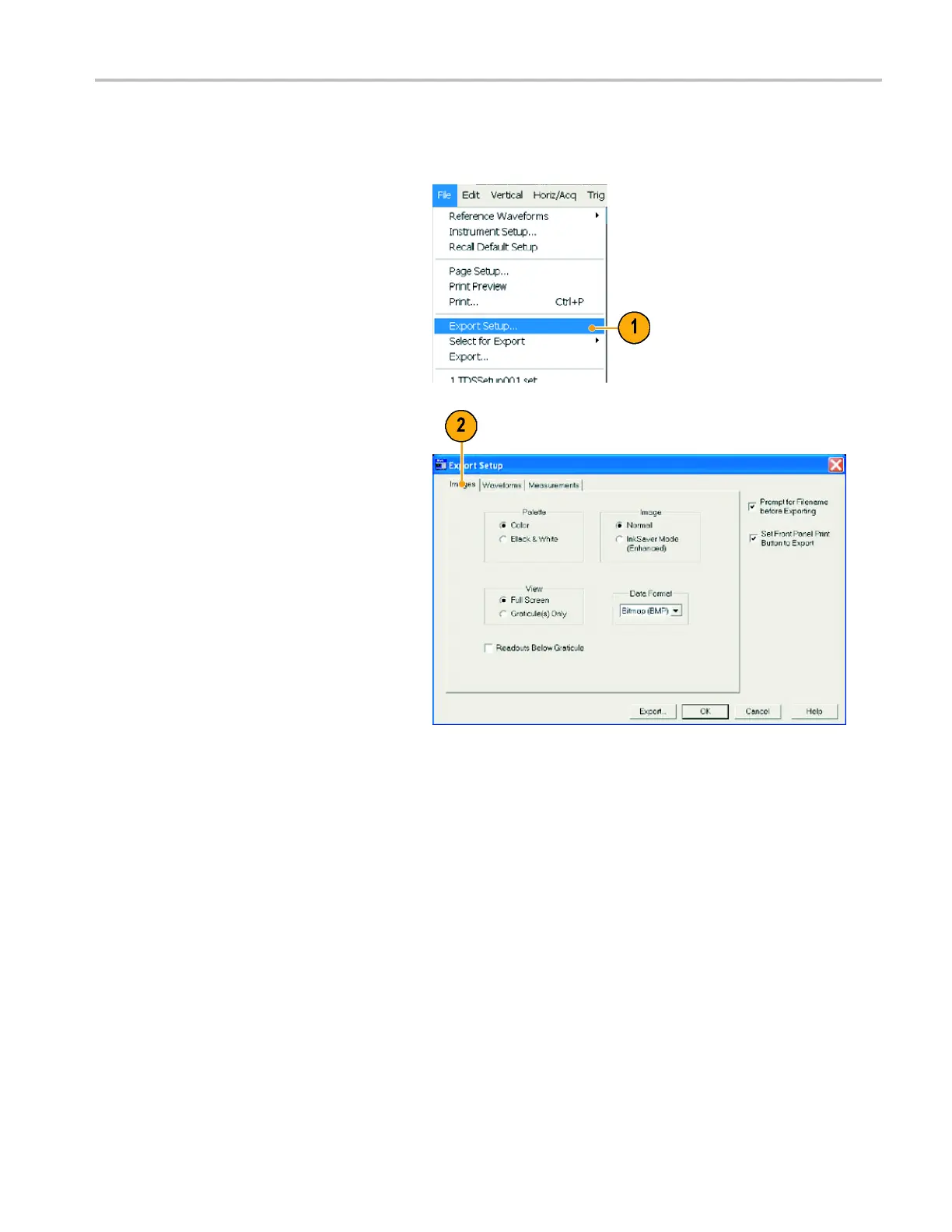Managing Data
Exporting Data
You c an export image, waveform, and measurement data to a file for use with other applications.
1. To set the output content and format for
images, waveforms, and measurements,
select File>Export Setup....
2. Click the tab for the type of data
you will be exporting, and set up the
characteristics and features that you
want.
TDS6000B & TDS6000C Series Quick Start User Manual 77
