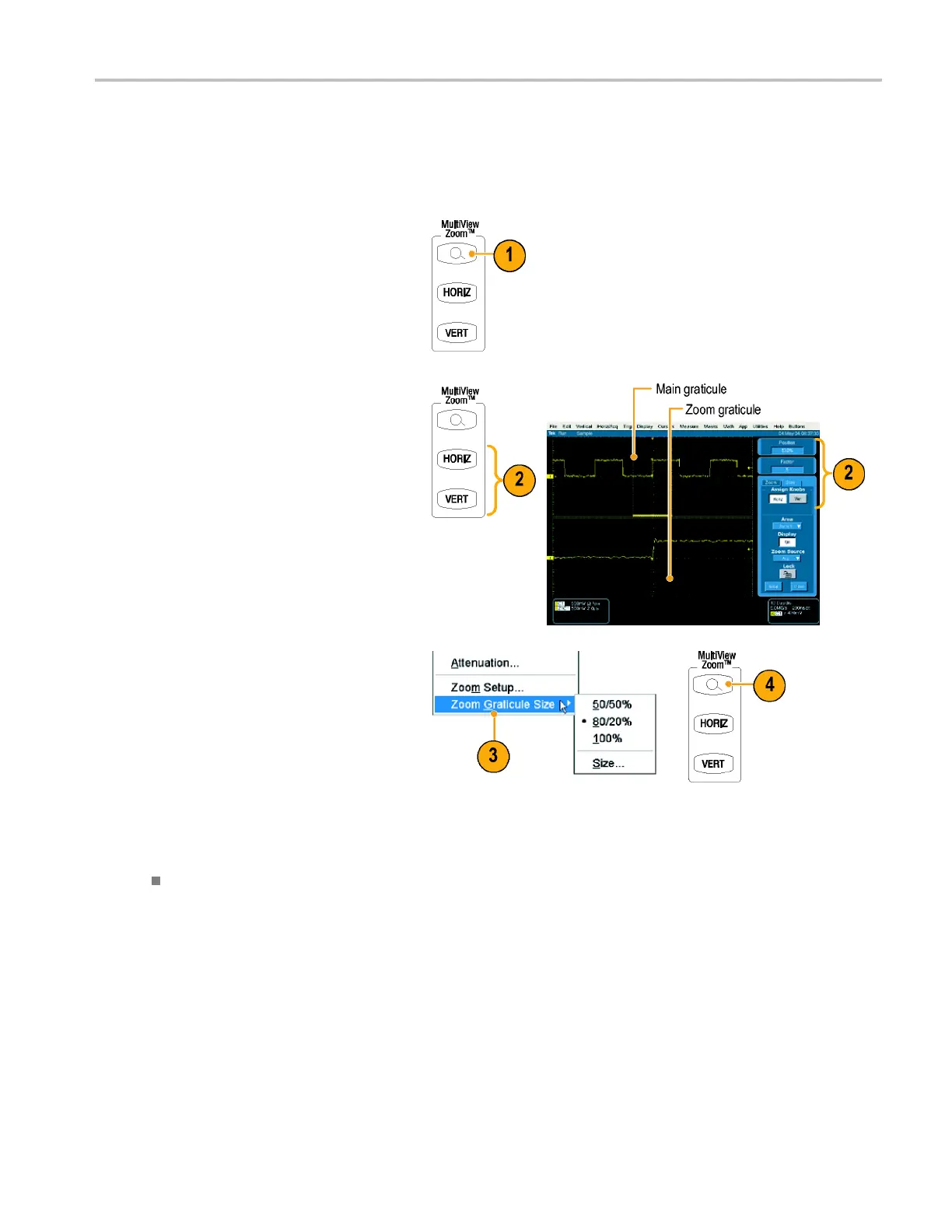Display a Wavefo
rm
Using MultiView Zoom
Use the MultiView Zoom function to magnify a waveform vertically, horizontally, or in both dimensions. Zoomed waveforms
can also be aligned, locked, and automatically scrolled. Scale and Position affect only the display, not the actual waveform
data.
1. Push MultiView Zoom to split the screen
and add a zoom graticule.
2. Push HORIZ or VERT to selec t w h ich
axis to magn
ify in the zoom graticule.
Use the multipurpose knobs to adjust
scale and position of the magnified
waveform.
3. To adjust the zoom graticule size select
Zoom Graticule Size from either the
Vertical or Horiz/Acq menus.
4. To turn zoom off, push the front-panel
button.
Quick Tips
You ca
n also use the Zoom Setup menu to change the graticule size of the zoomed waveform.
TDS6000B & TDS6000C Series Quick Start User Manual 43