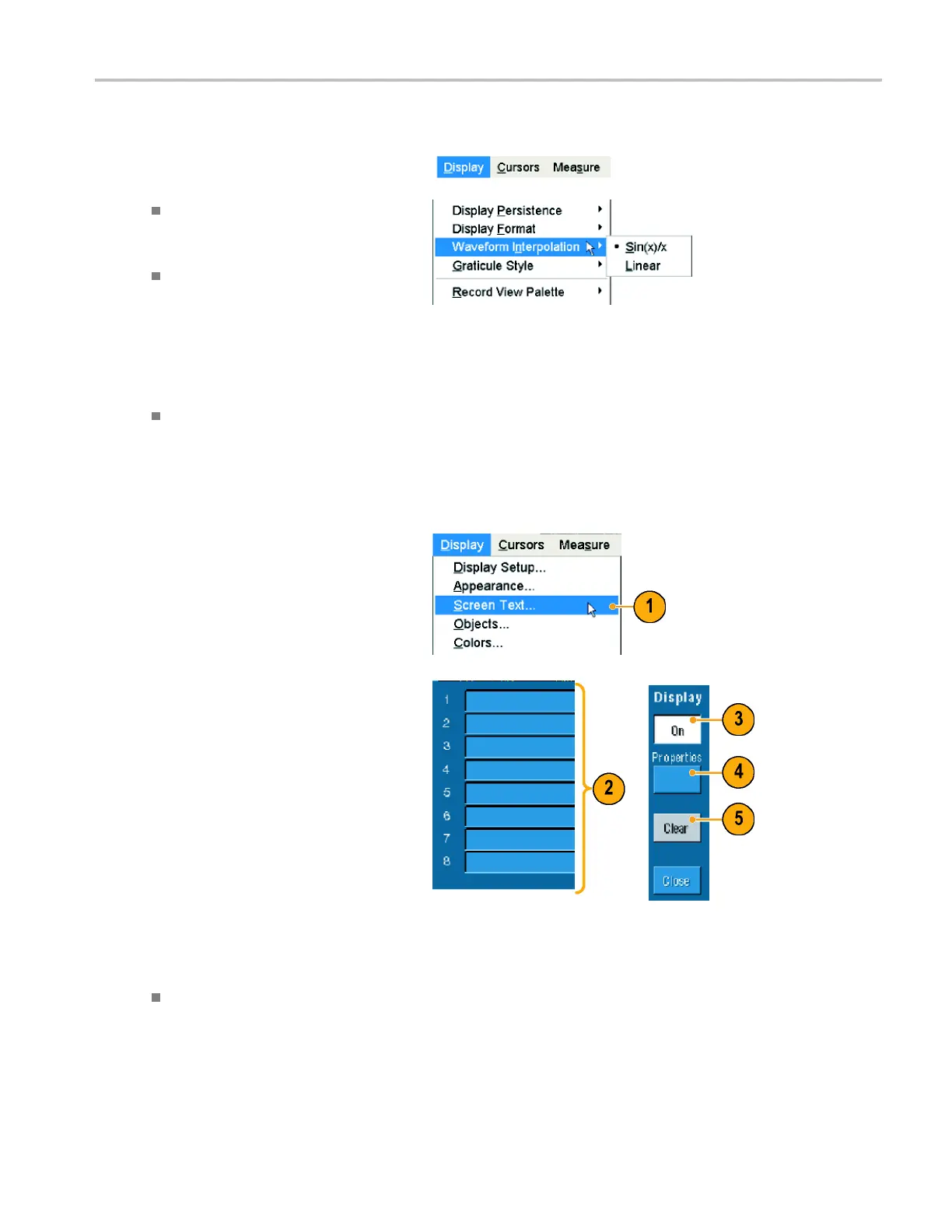Display a Wavefo
rm
Selecting the Waveform Interpolation
Select Displa
y > Waveform Interpolation,
and then select one of the following:
Sin(x)/x interpolation computes record
points using a curve fit between the
actual sampl
es acquired.
Linear inter
polation computes record
points between actual acquired samples
by using a straight line fit.
Quick Tips
Sin(x)/x interpolation is the default interpolation mode. It requires fewer actual sample points than linear interpolation to
accurately represent the w aveform.
Adding Screen Text
1. Select Display > Screen Text to access
the Screen Text Setup control window.
2. Enter up to eight lines of text to provide
notes for
screen shots, printouts, or other
users.
3. Click Display to turn the text display on
and off.
4. Click Properties to open the Text
Propert
ies control window for positioning
of the text on the display.
5. Click Clear to erase the entire text of the
selected line.
Quick Tips
You can click and drag screen text to reposition it on the screen.
TDS6000B & TDS6000C Series Quick Start User Manual 39
