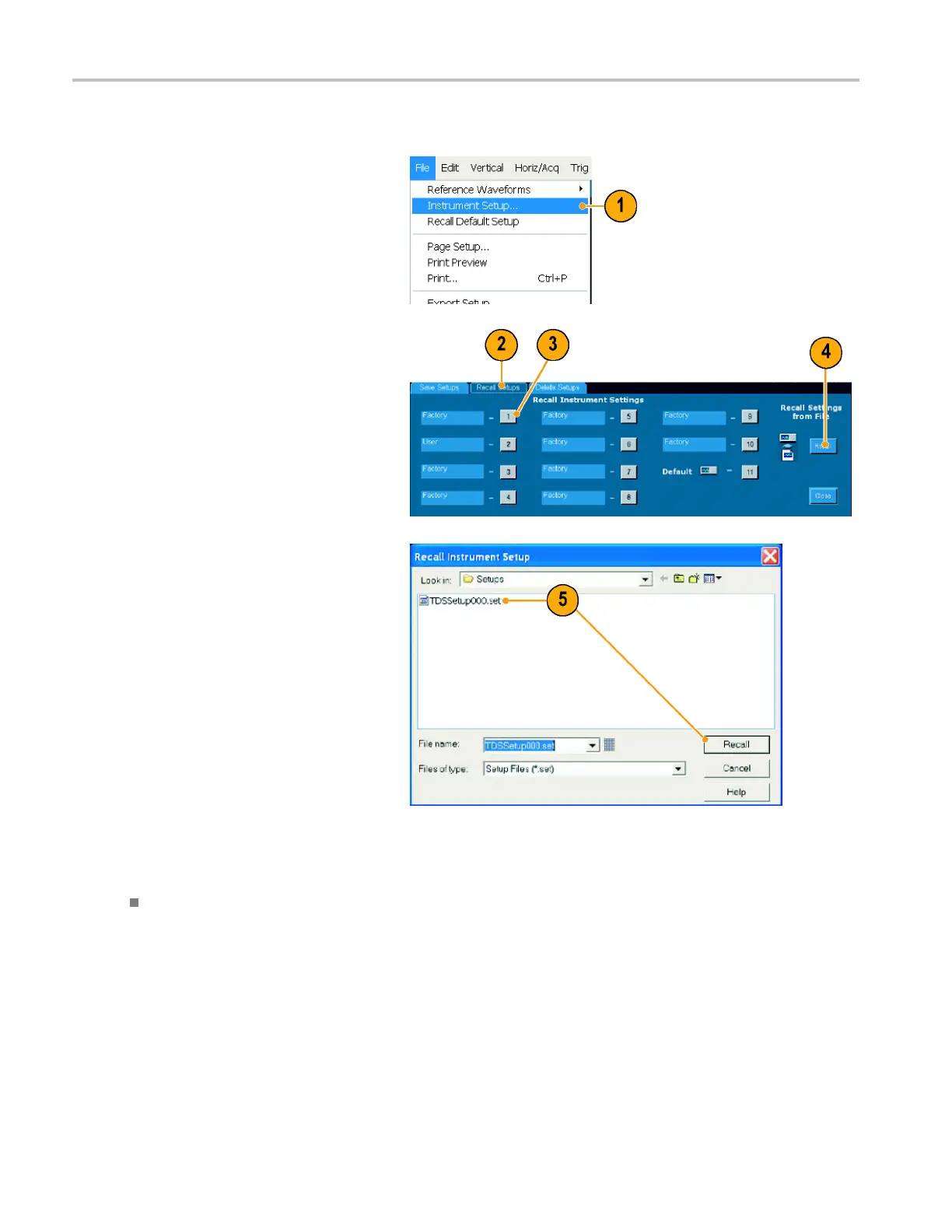Managing Data
Recalling Instrument Setups
1. Select File > I
nstrument Setup....
2. Click the Recall Setups tab.
3. To recall a setup stored in instrument
memory, click one of the ten setups (or
the D efault setup).
4. To recall a setup saved in a file, click
Recall.
5. Select th
e file that you want, and click
Recall.
Quick Tips
You can recall any setup stored on disk and then save it in an internal setup s torage location for quicker access.
76 TDS6000B & TDS6000C Series Quick Start User Manual
