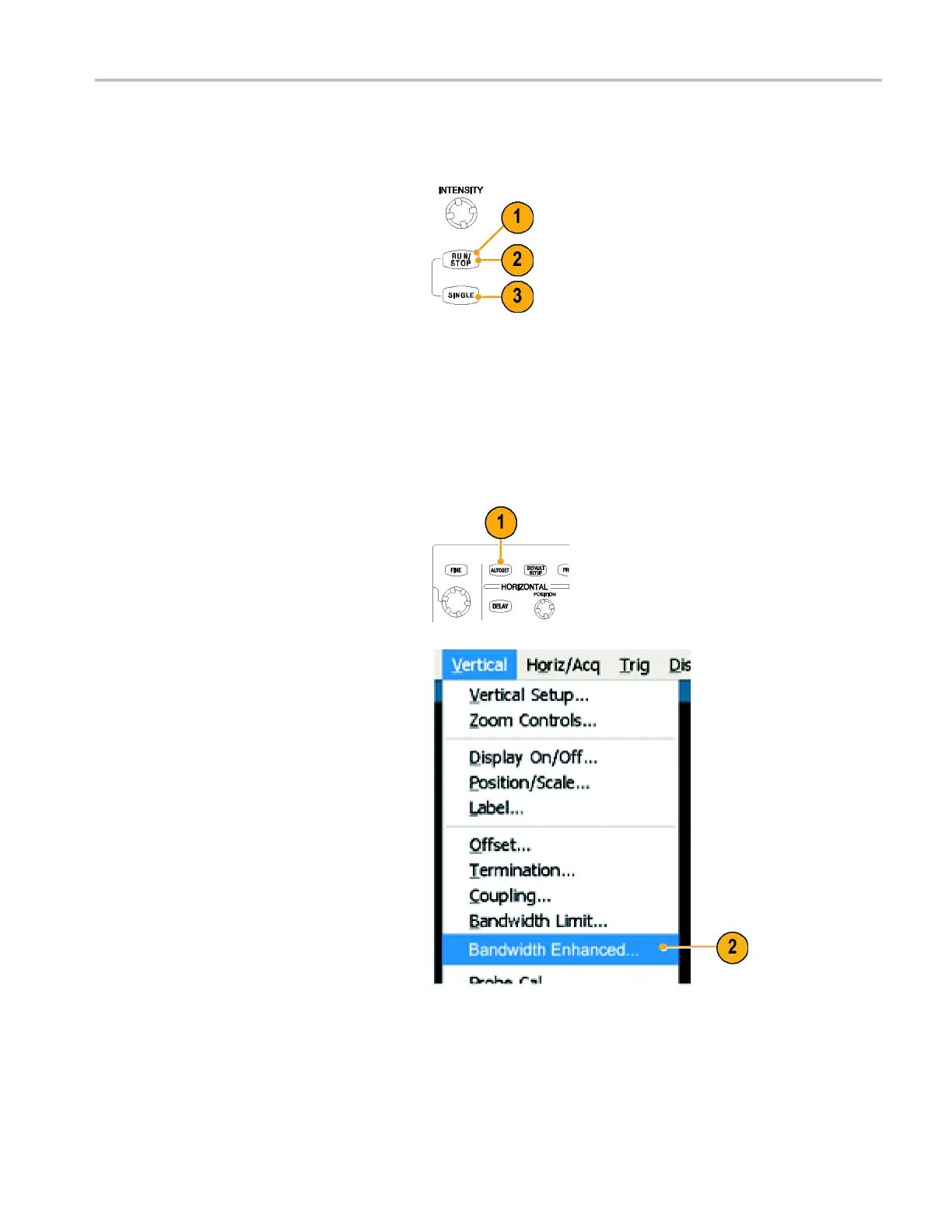Acquisition
StartingandStoppinganAcquisition
After y ou have a waveform displayed and the channels that you want to acquire are selected, use the following procedure.
1. Press the front-panel RUN/STOP button
to start the acquisition.
2. Press the RUN/STOP button again to
stop the acquisition.
3. Totakeasingleacquisition, press the
Single button.
Using DSP Enhanced Bandwidth
Use the DSP (digital signal processing) enhanced bandwidth for more accurate rise time measurements, to extend
the bandwid
th, and flatten the passband at the full sample rate (20 GS/s on the TDS6804B and 40 GS/s on TDS6000C
instruments). The enhanced bandwidth provides a matched response acros s enabled channels so you can perform
channel-to-channel comparison and differential measurements.
1. Push AUTOS
ET to set the horizontal,
vertical, and trigger controls or set the
controls manually.
NOTE. The
enhanced bandwidth is 20 GS/s.
2. Select V
ertical > Bandwidth
Enhanced... .
TDS6000B & TDS6000C Series Quick Start User Manual 23
