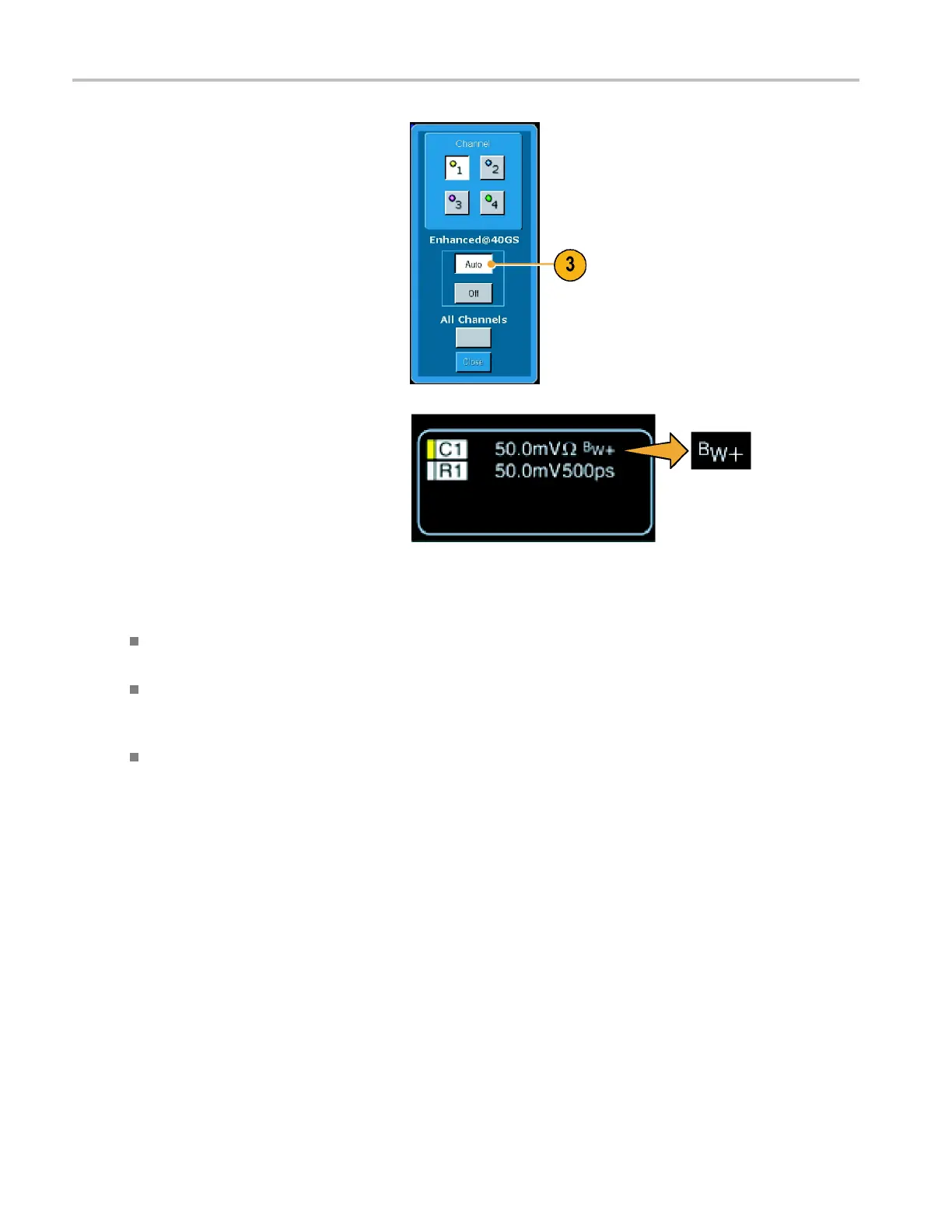Acquisition
3. Click Enhance@ 40GSAuto. to turn the
enhanced bandwidth on.
The BW+ indicator appears in the vertical
readout when the enhanced bandwidth is
turned on.
Quick Tips
The DSP en
hanced bandwidth is available on all TDS6000B and TDS6000C instruments except the TDS6604B. The
DSP enhanced bandwidth occurs at 20 GS/s for the TDS6804B and 40 GS/s and above for the TDS6000C instruments.
Use the DSP enhanced bandwidth when your signal have rise times less than 50 ps (TDS6000C instruments) or 100 ps
(TDS6804B instruments) or for performing eye pattern compliance testing for signals greater than 5 Gb/s (TDS6000C
instrum
ents) or 2.5 GS/s (TDS6804B).
Turn the
DSP enhanced bandwidth off for higher waveform throughput, overdriven signals, and when you prefer to use
your own DSP post-processing.
24 TDS6000B & TDS6000C Series Quick Start User Manual
