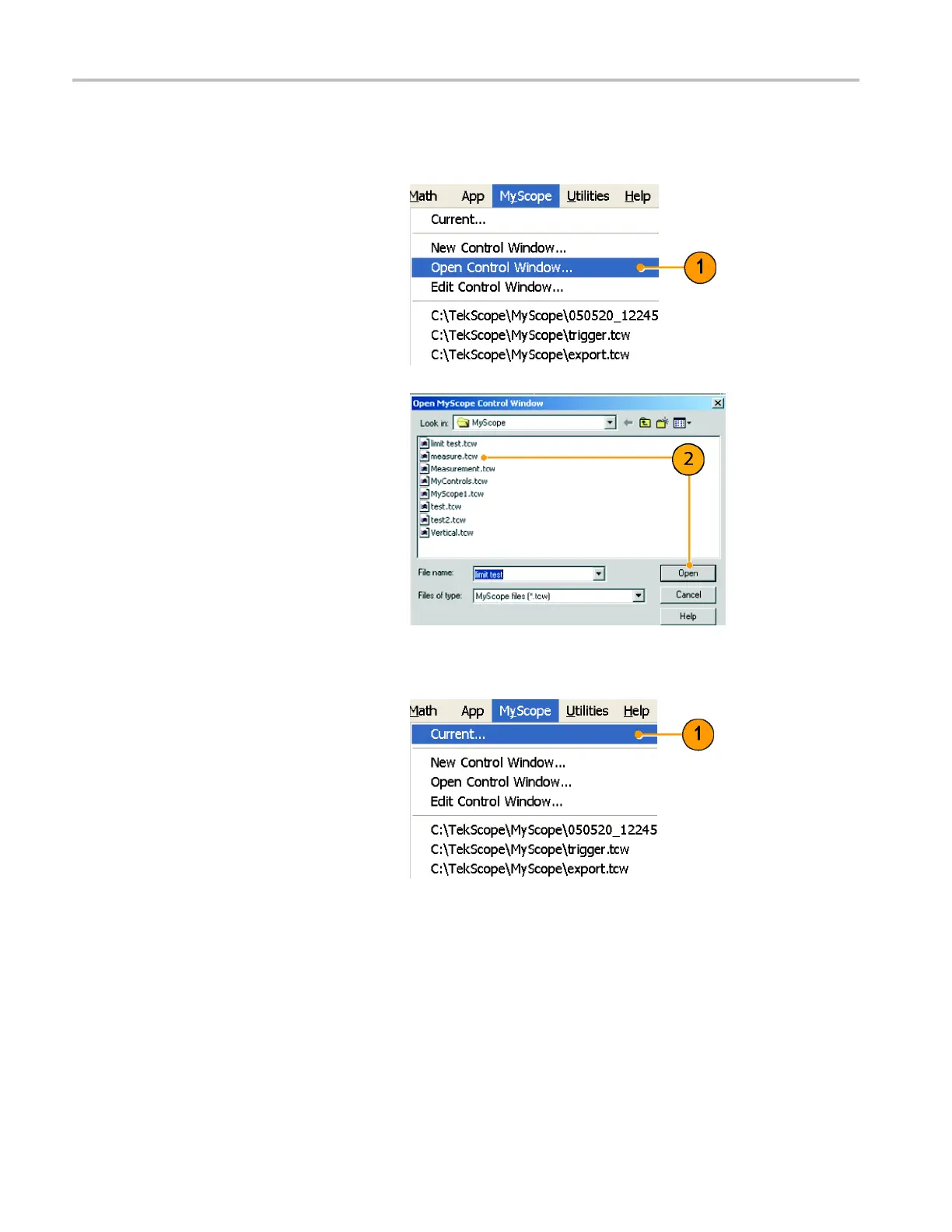MyScope
Using MyScope Control Windows
To open a previously defined MyScope control window do the following:
1. Select MyScope > Open Control
Window... or one of the five most
recently used MyScope windows.
2. Select the MyScope control window you
want to use, and then click Open.
To display the active MyScope control window do the following:
1. Select M
yScope > Current... or click
MyScope in the toolbar mode. (Your
MyScope control window remains active
even wh
en it is not displayed.)
70 TDS6000B & TDS6000C Series Quick Start User Manual
