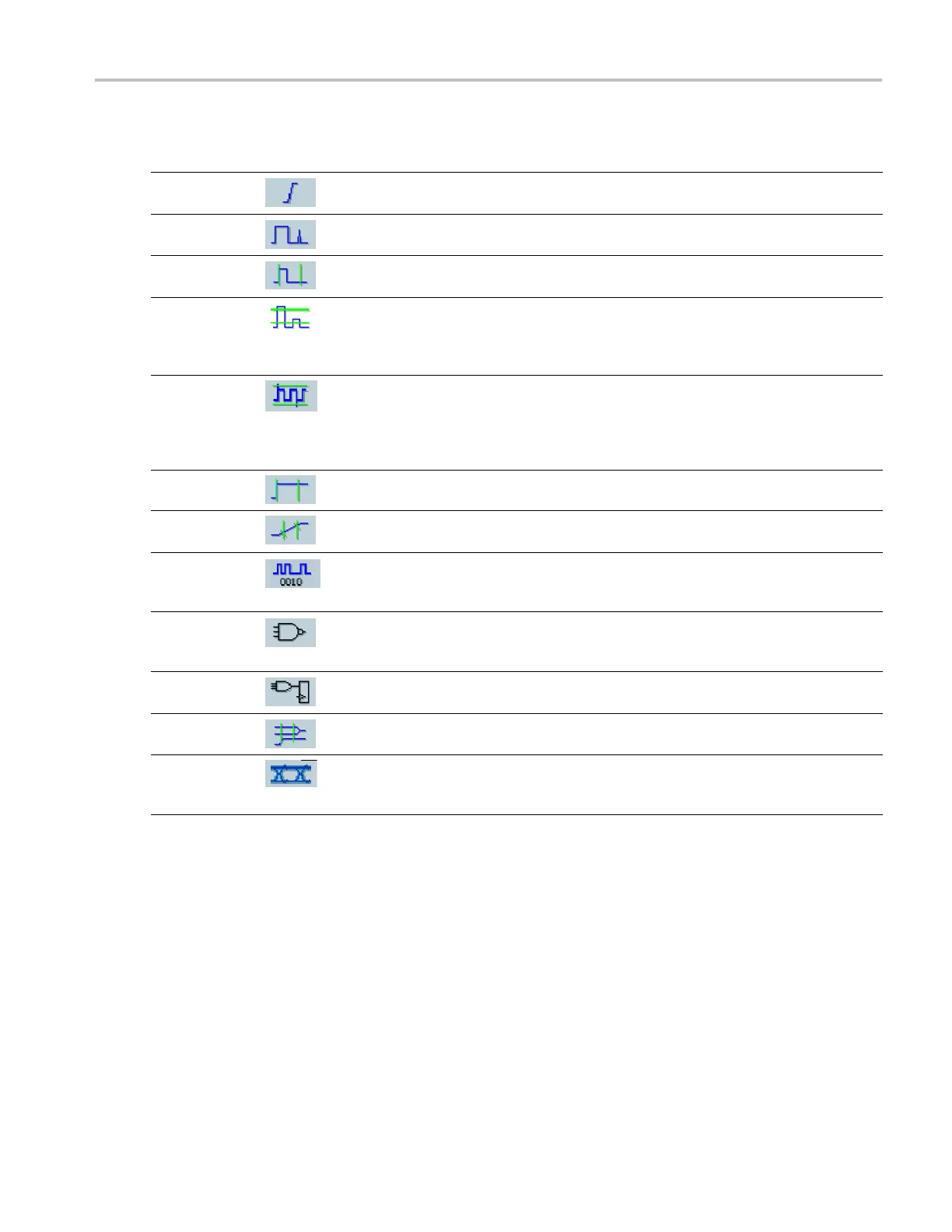Pinpoint Trigge
rs
Pinpoint Trigger Selections
Trigger Type Trig ger Conditions
Edge
Trigger on a rising or falling edge, as defined by the slope control. Coupling choices
are DC, AC, LF R
eject, HF Reject, and Noise Reject.
Glitch
Trigger on a pu
lse narrower (or wider) than the specified width or ignore glitches
narrower (or wider) than the specified width.
Width
Trigger on pulses that are inside or outside a specified time range. Can trigger
on positive or negative pulses.
Runt
Trigger on a pulse amplitude that crosses one threshold but fails to cross a second
threshold b
efore recrossing the first. Can detect positive or negative runts, or only
those w ider than a specified width. These pulses can also be qualified by the logical
state of other channels (four-channel models only).
Window
Trigger when the input signal rises above an upper threshold level or falls below a
lower thre
shold level. Trigger the instrument as the signal is entering or leaving the
threshold window. Qualify the trigger event in terms of time by using the Trigger
When Wider option, or by the logical state of other channels using the Trigger When
Logic opti
on (four-channel models only).
Timeout
Trigger wh
en no pulse is detected within a specified time.
Transition
Trigger on pulse edges that traverse between two thresholds at faster or slower rates
than the specified time. The pulse edges can be positive or negative.
Serial Trigger on 64-bit serial pattern at data rates up to 1.25 Gb/s (TDS6000B and
TDS6000C) and 40-bit serial patterns up to 3.125 Gb/s (TDS6000C only). Requires
Option ST.
Pattern
Trigger when logic inputs cause the selected function to become True or False. You
can also specify that the l ogic conditions must be satisfied for a specificamountof
time before triggering.
State Trigger when all of the logic inputs to the selected logic function cause the function to
be True or False when the clock input changes state.
Setup/ Hold Trigger when a logic i nput changes state inside of the setup and hold times relative
to the clock.
Comm
Trigger in conjunction with mask testing on communications codes and standards.
The controls work together to define the parameters for the trigger event (available
with Option SM ).
TDS6000B & TDS6000C Series Quick Start User Manual 31
