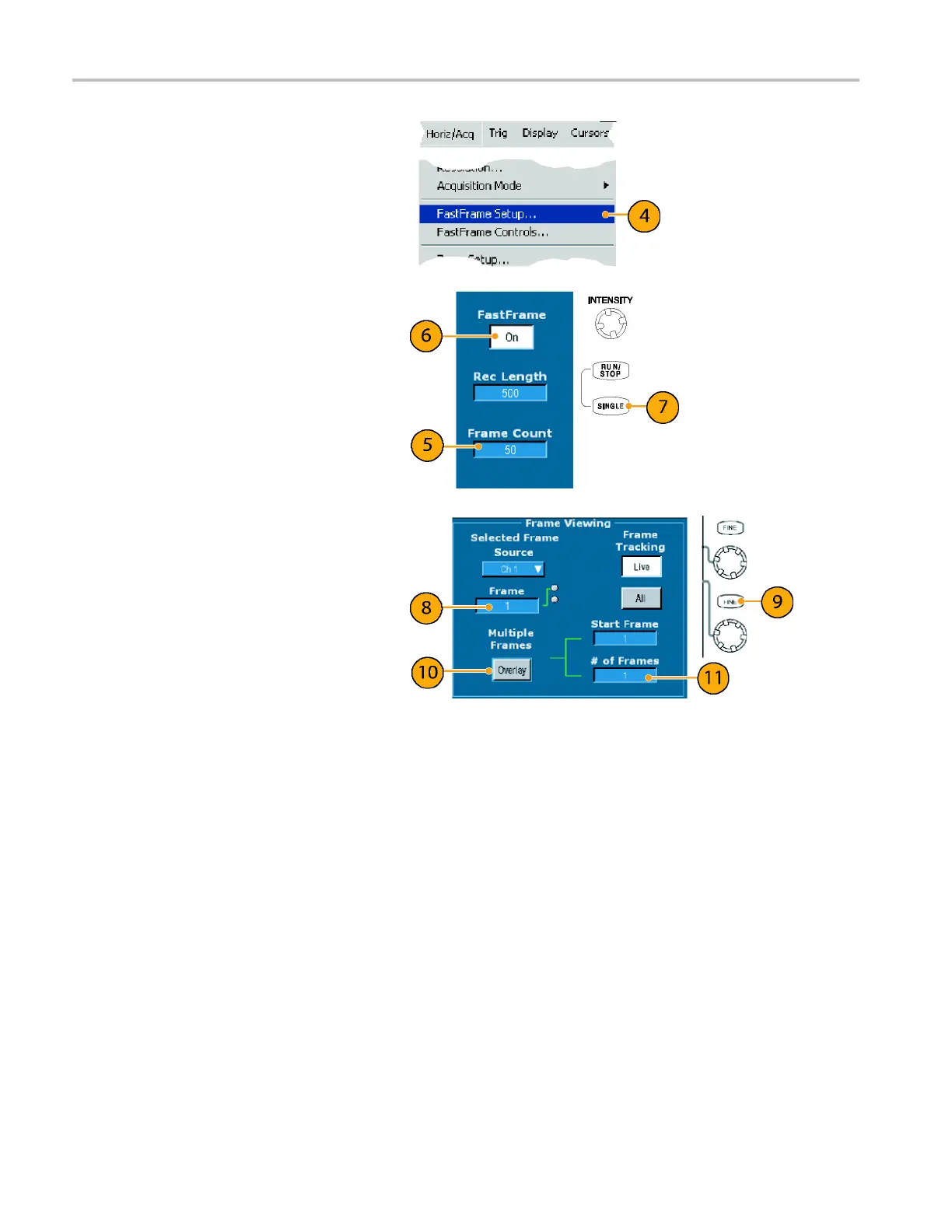Application E xa
mples
4. Select FastFrame Setup....
5. Set Frame Count to 50.
6. Click FastFrame On.
7. Push Single to acquire one set of 50
events. When the oscilloscope is done
acquiring, all the trigger status lights will
go out and the number of acquisitions
specified will readout above the graticule.
8. Click Fram
e, and then use the
multipurpose knob to scroll through the
frames.
9. Press Fine to scroll one frame at a time.
10. Select Overlay.
11. Click #ofFrames, and then click the
keypad ic
on.
86 TDS6000B & TDS6000C Series Quick Start User Manual
