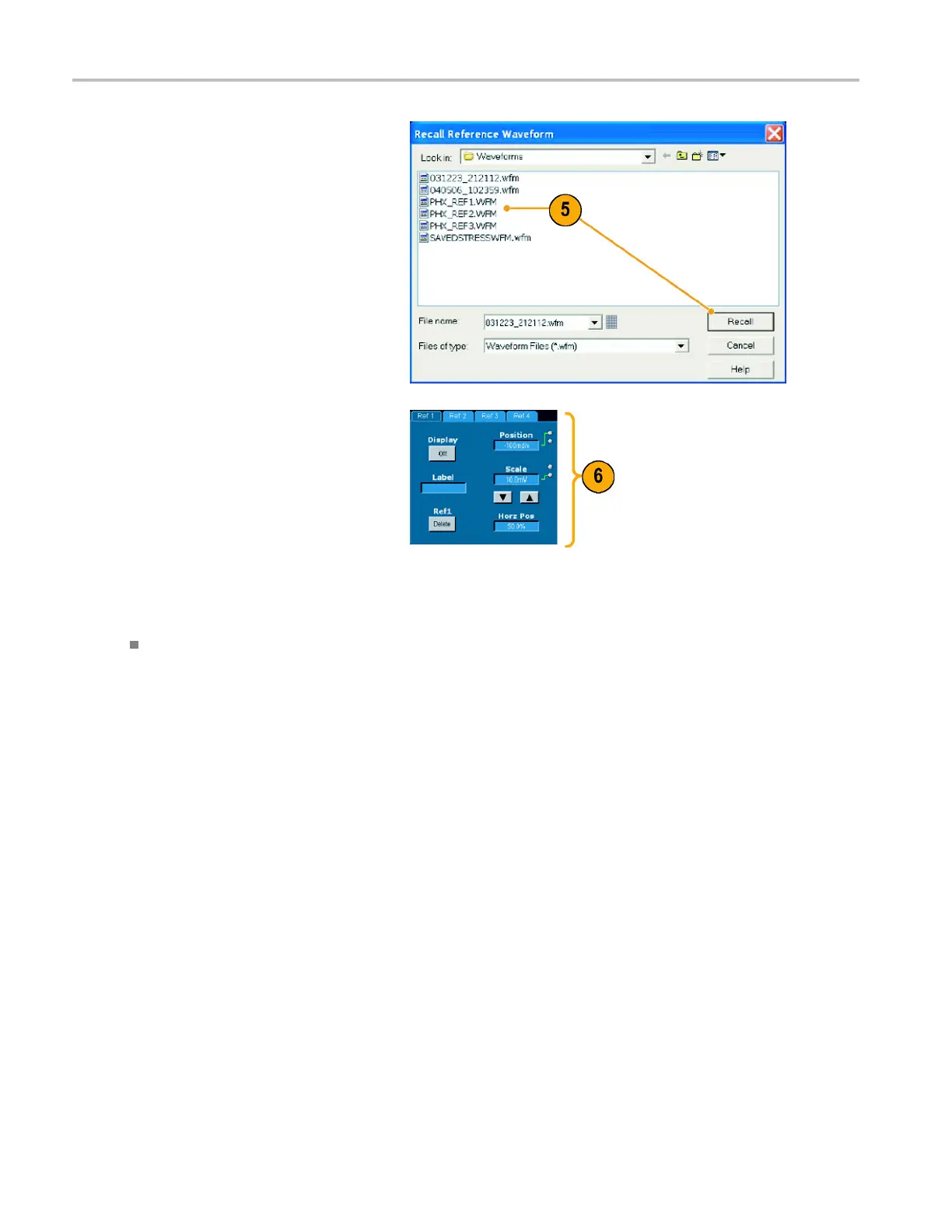Managing Data
5. Browse to the waveform that you want to
recall. Click Recall to place the selected
waveform in re
ference memory and
display the waveform.
6. Use the controls to turn the display
on, reposition or label the Reference
waveform, change the scale, save or
recall.
Quick Ti
ps
You can save a number of different file types for external applications, but you can only recall setup (*.set) files and
reference waveform (*.wfm) fi les directly.
74 TDS6000B & TDS6000C Series Quick Start User Manual