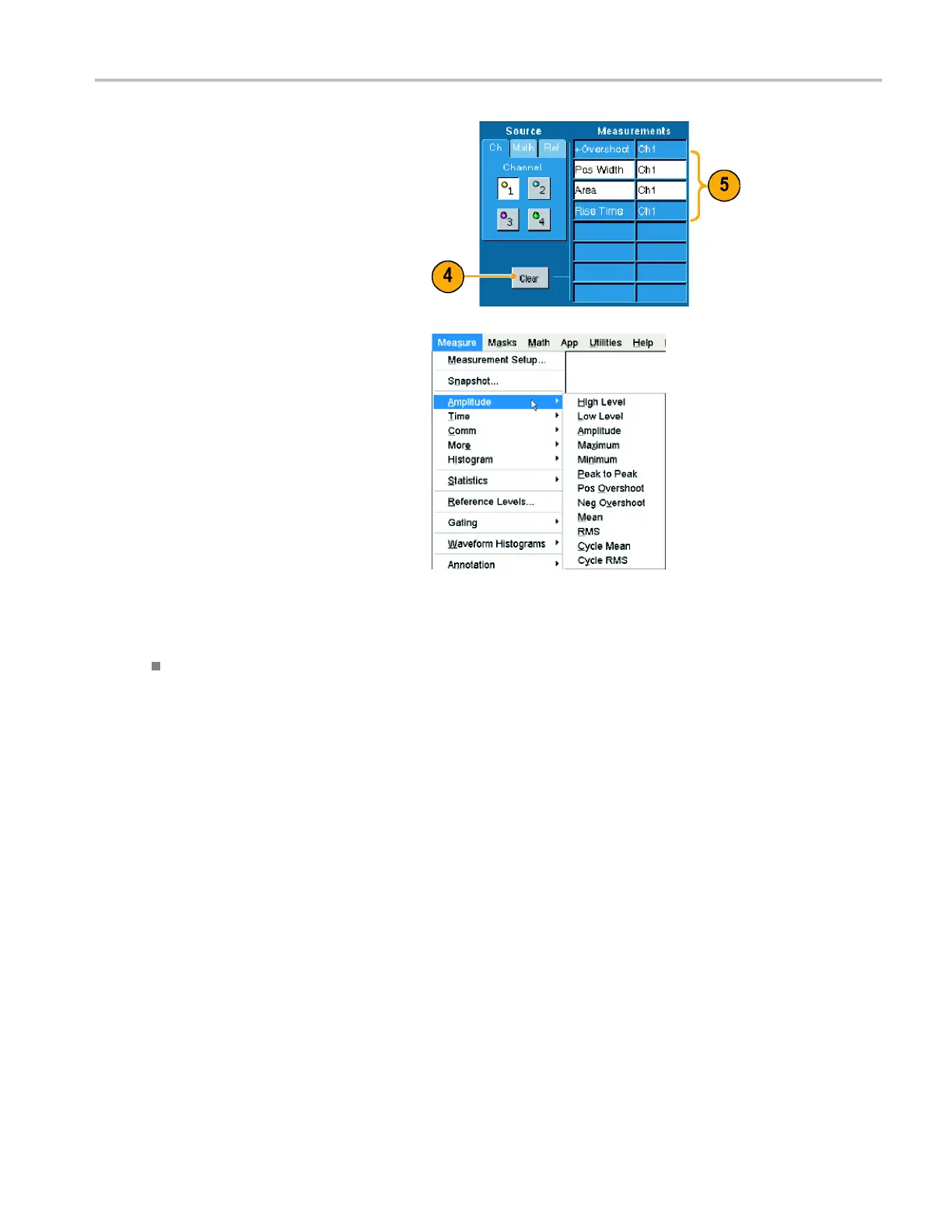Analyzing Wavef
orms
4. To remove the la
st measurement, click
Clear.
5. To remove multiple measurements, click
and drag to select the measurements,
and then click C
lear.
You c an also choose a m easurement
for the selected waveform directly in
the Measure menu. (See page 48,
Automated Measurement Selections .)
Quick Ti
ps
In roll mode, measurements are not available until after you stop the acquisition.
TDS6000B & TDS6000C Series Quick Start User Manual 47
