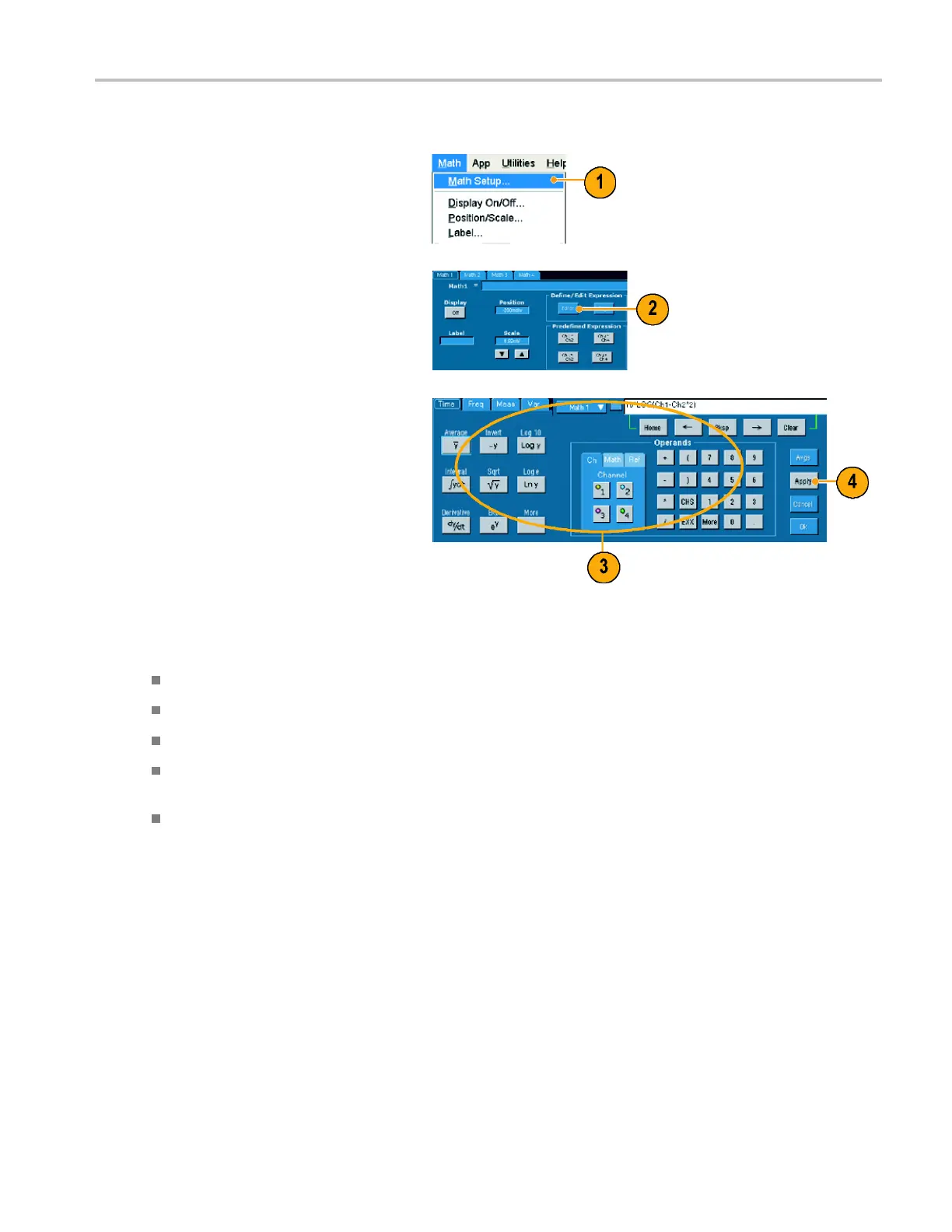Analyzing Wavef
orms
Use the following procedure to build an advanced math waveform expression.
1. Select Math > M
ath Setup....
2. Click Editor
.
3. Build your advanced math waveform
expression
using sources, operators,
constants, measurements, variables,
and functions.
4. When you have defined the expression
to your sati
sfaction, click Apply.
Quick Tips
Math defin
itions are not implemented if the sources are not valid.
Math wave
forms can be created from channel, reference, math source waveforms and from measurements.
Measurem
ents can be taken on math waveforms in the same w ay as on channel waveforms.
Math wave
forms derive their horizontal scale and position from the sources in their m ath expressions. Adjusting these
controls for the source waveforms also adjusts the math waveform.
You c an magnify math waveforms using MultiView Zoom; use the mouse for positioning the zoomed area.
TDS6000B & TDS6000C Series Quick Start User Manual 57