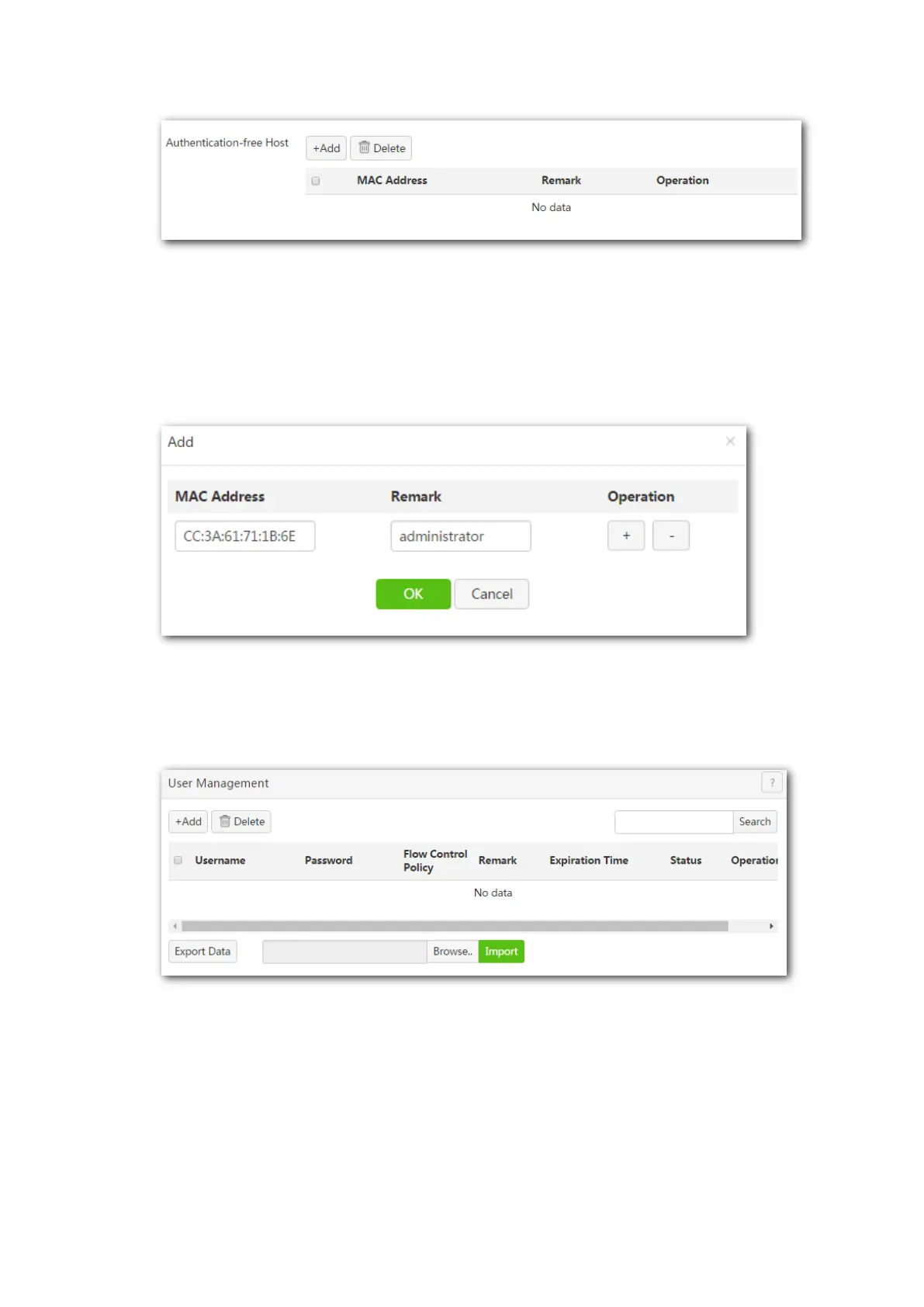131
5. Add Authentication-free Host. Assume that the MAC address of the network administrator’s computer
is CC:3A:61:71:1B:6E.Click +Add.
(1) MAC Address: Add the MAC address, which is CC:3A:61:71:1B:6E in this example.
(2) Remark: Enter the description of the client, which is administrator in this example. This item is
optional.
6. Click OK.
Step 2 Add PPPoE-Authenticated Users.
1. Choose PPPoE Authentication > User Management.
2. Click +Add.
3. Username: Enter the username for PPPoE authentication.
4. Password: Enter the password for PPPoE authentication.
5. Remark: Enter the description of the account, which is optional.
6. Flow Control Policy: Select the flow control policy for the account.
7. Expiration Time: Set the expiration time for the account.
8. Click OK.