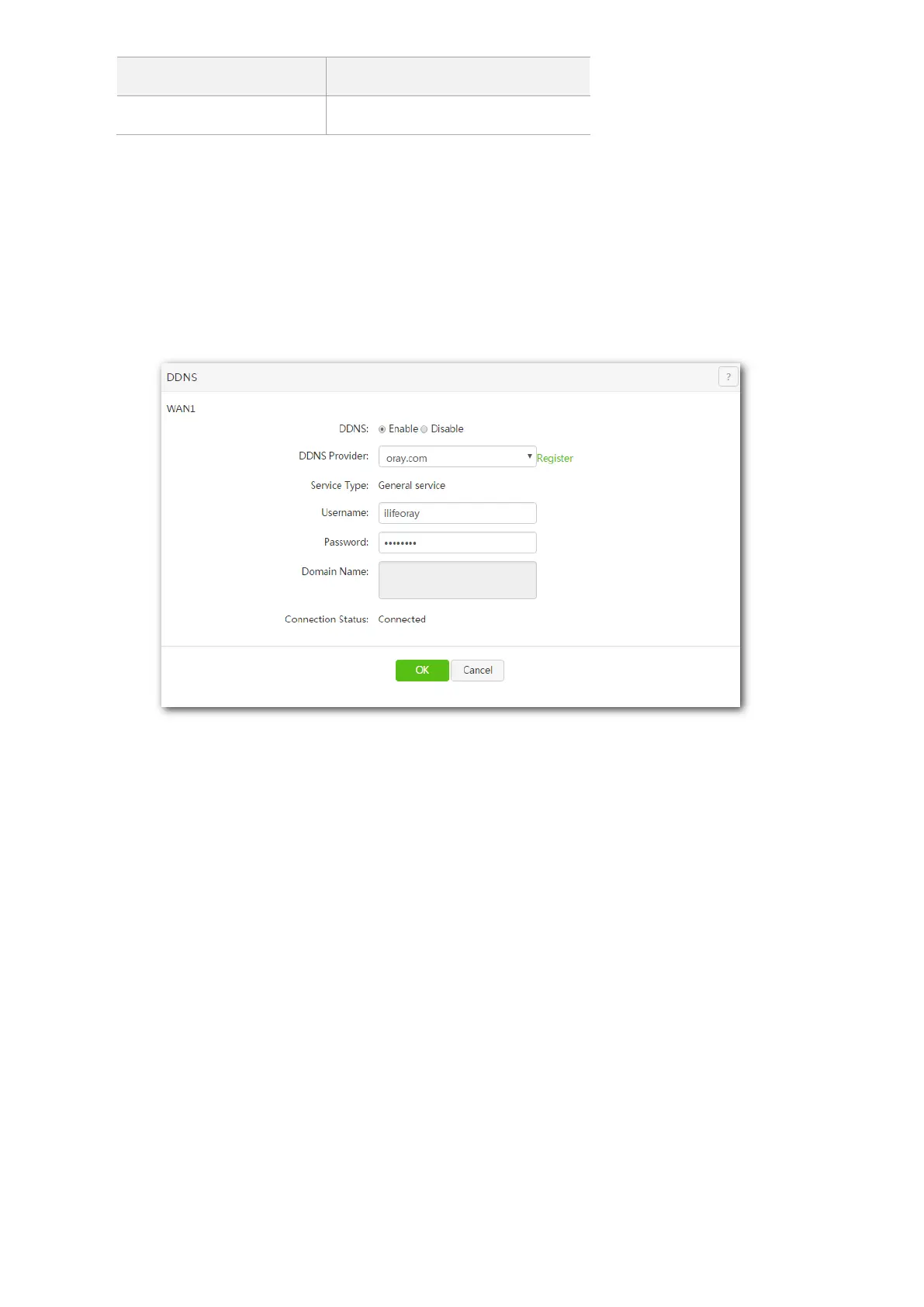153
Step 2 Set the DDNS rule.
1. Choose Virtual Server > DDNS again, and follow the steps below.
(1) DDNS: Click Enable.
(2) DDNS Provider: Select a DDNS service provider as required, which is oray.com in this
example.
(3) Username/Password: Enter the username and password registered on the website of the
DDNS provider.
(4) Click OK.
2. Refresh the current page and wait a second. Connection succeeds when the connection status shows
Connected and domain name is obtained.
The Domain Name field displays all the domain names associated with the account registered on the
DDNS provider’s website. All the domain names are mapped onto the WAN IP of the router.