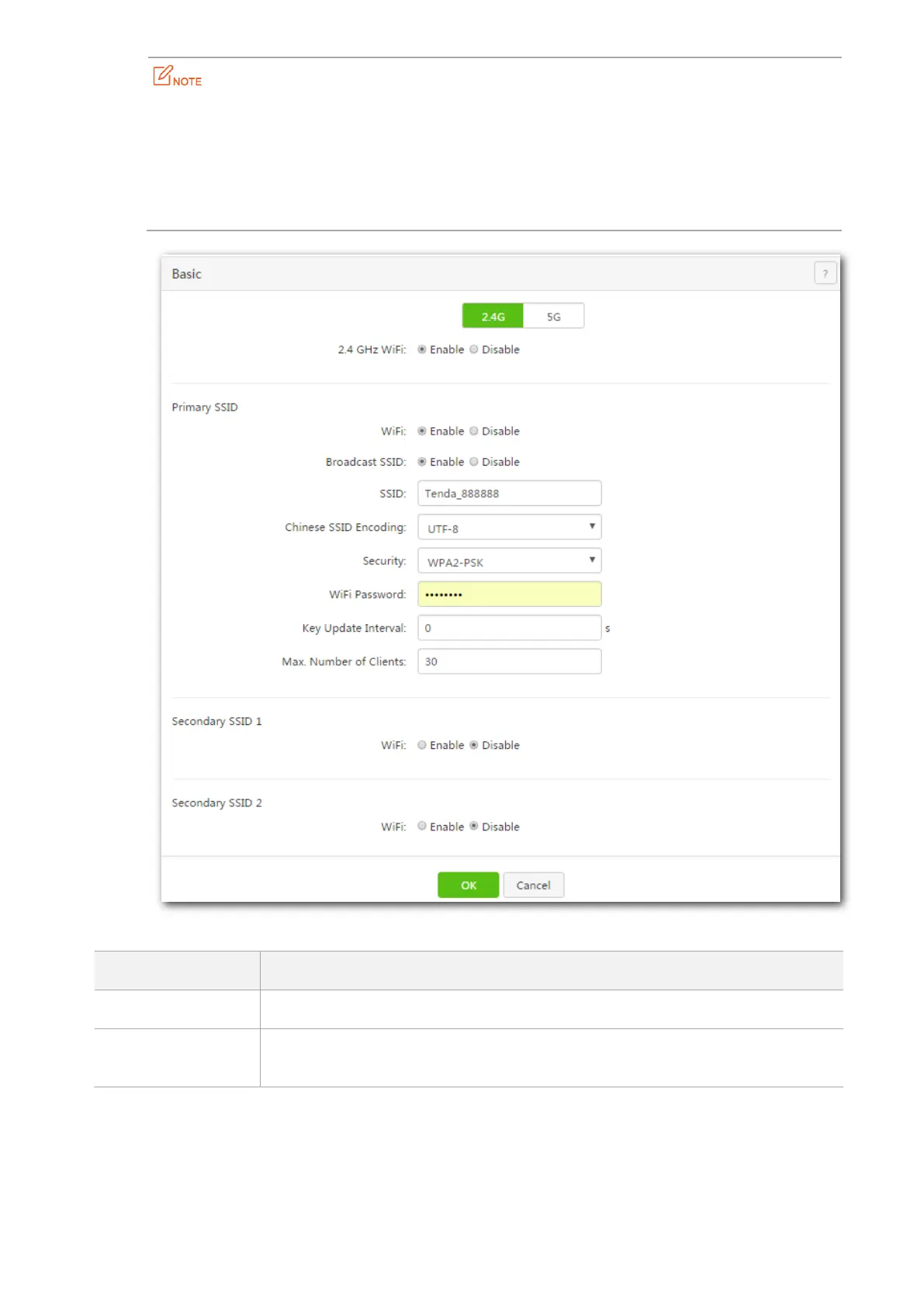34
By default, the SSID (wireless network name) of the device is Tenda_XXXXXX. See the label at the bottom of the router,
or the LAN Settings module for the specific information.
Without the guidance of professional personnel, you are only recommended to change the SSID and password, and
retain the default configuration of other values.
WPA-PSK boasts better compatibility, while WPA2-PSK boasts better security. You can choose the security type as
required.
Parameter description
It specifies whether to enable the 2.4 GHz/5 GHz function.
It specifies whether to enable the corresponding wireless network (primary SSID,
secondary SSID 1 and secondary SSID 2).