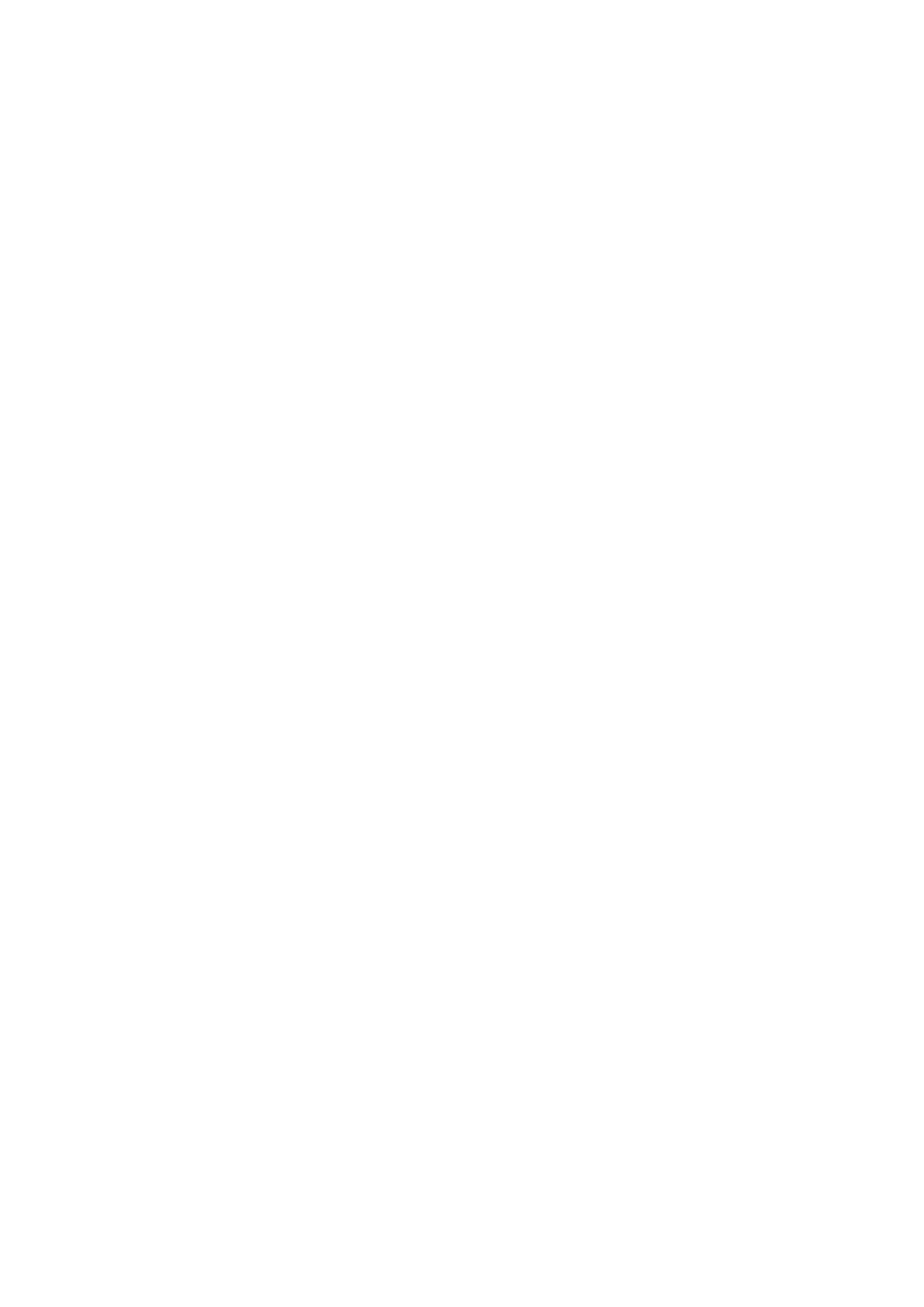11.3.4 Verification .................................................................................................................................... 122
12 PPPoE Authentication .............................................................................................................................. 124
12.1 Basic Settings ........................................................................................................................................... 124
12.1.1 Overview ....................................................................................................................................... 124
12.1.2 Enabling PPPoE Authentication .................................................................................................... 126
12.2 User Management ................................................................................................................................... 127
12.2.1 Overview ....................................................................................................................................... 127
12.2.2 Adding a PPPoE Account ............................................................................................................... 128
12.3 Example of PPPoE Authentication ........................................................................................................... 129
12.3.1 Networking requirement .............................................................................................................. 129
12.3.2 Solution ......................................................................................................................................... 129
12.3.3 Configuration procedure ............................................................................................................... 129
12.3.4 Verification .................................................................................................................................... 132
13 WiFi via WeChat ....................................................................................................................................... 135
13.1 WiFi via WeChat ....................................................................................................................................... 135
13.1.1 Overview ....................................................................................................................................... 135
13.1.2 Enabling WiFi via WeChat ............................................................................................................. 139
13.2 Example of WiFi via WeChat .................................................................................................................... 139
13.2.1 Networking requirement .............................................................................................................. 139
13.2.2 Solution ......................................................................................................................................... 139
13.2.3 Configuration procedure ............................................................................................................... 140
13.2.4 Verification .................................................................................................................................... 142
14 Virtual Server ........................................................................................................................................... 143
14.1 Port Forwarding ....................................................................................................................................... 143
14.1.1 Overview ....................................................................................................................................... 143
14.1.2 Adding Port Forwarding ................................................................................................................ 144
14.1.3 Example of Port Forwarding ......................................................................................................... 145
14.2 UPnP ........................................................................................................................................................ 147
14.3 DMZ Host ................................................................................................................................................. 148
14.3.1 Overview ....................................................................................................................................... 148
14.3.2 Enabling DMZ Host ....................................................................................................................... 148
14.4 DDNS ........................................................................................................................................................ 149
14.4.1 Overview ....................................................................................................................................... 149