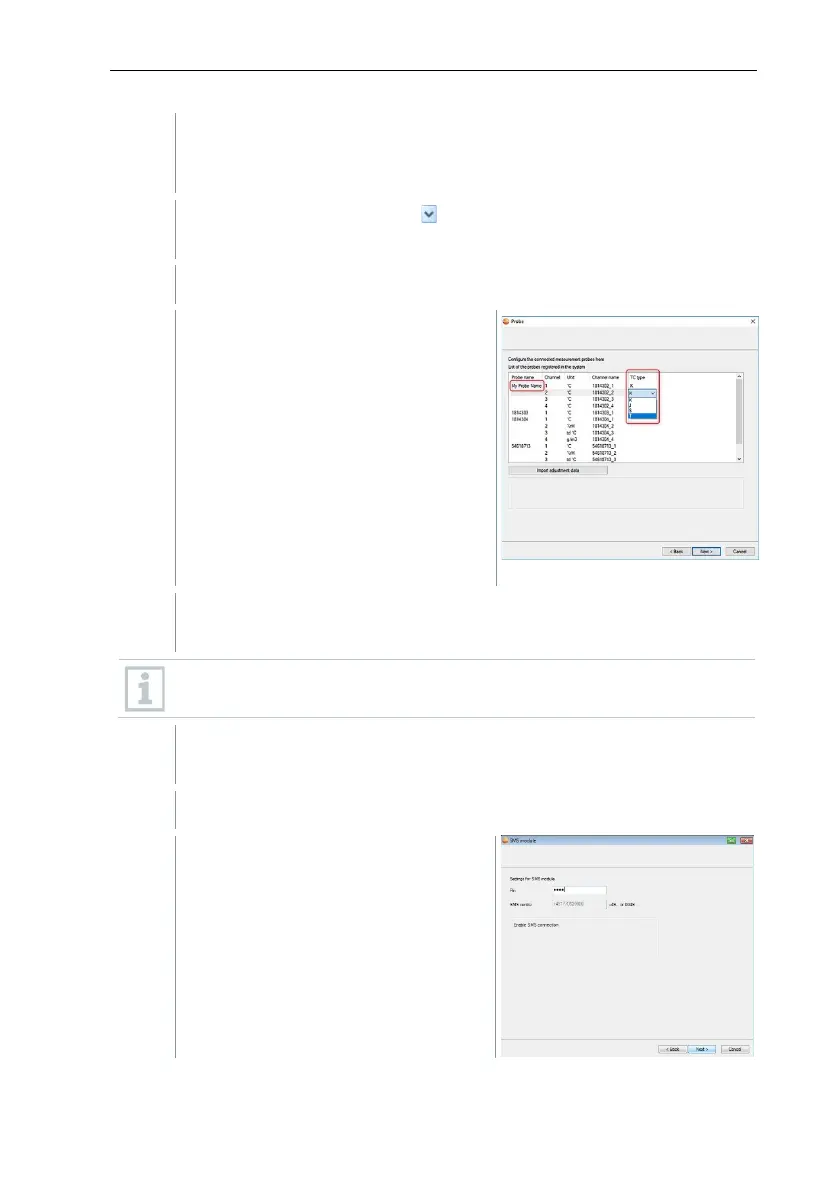6 Commissioning
38
To distribute the data loggers/probes already registered on the system
to stationary or mobile zones (for Saveris mobile), depending on the
purpose: Click on [Add stationary zone] or [Add mobile zone].
Open the selection list via the button and select the zone which the
data logger should be assigned to.
Click in the TC type field and enter the
thermocouple element type (K, J, T or
S), if this information is necessary for
the instrument.
If required, change the default values in the Probe name and Channel
name fields.
Assign channel names that are not longer than 20 characters.
If required, import adjustment data for the individual probes: Click on
[Import adjustment data].
If the Saveris base is equipped with a
GSM module, the dialogue for
entering the basic settings for the
SMS service (Settings for SMS
module) is shown.
If there is no GSM module, continue
as from step 13.
