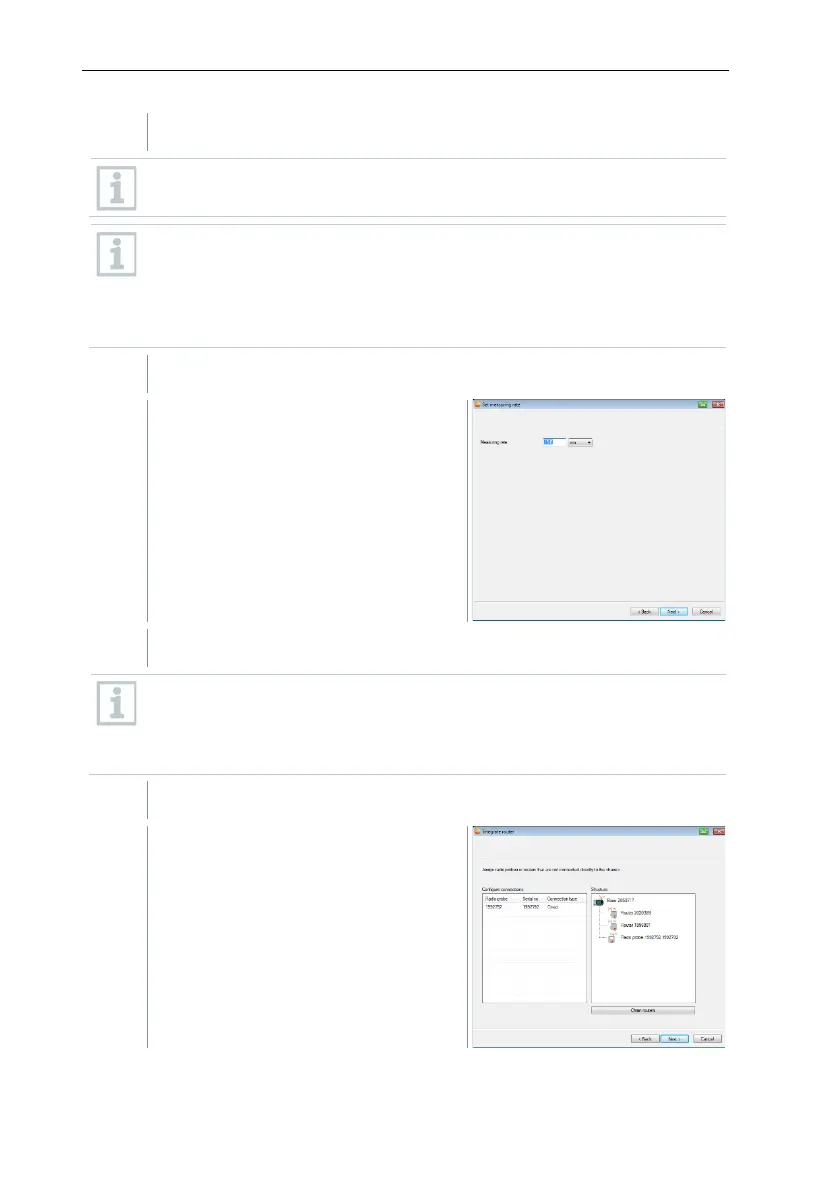6 Commissioning
39
Enter the PIN in the field of the same name.
You can for example find the PIN in the documents for your SIM card.
The number of the SMS centre can be read out from the SIM card.
If the PIN entered is incorrect, the Saveris base must be shut down and
started up again with a different SIM
card. Until this is done, the original
SIM card cannot be used and reconfigured.
To unblock a SIM card: insert the card into a mobile phone and unblock
it by entering the PUK code.
The settings for the measuring cycle
are displayed
Enter Measuring cycle and define the unit for it.
The measuring cycle determines the intervals at which a new reading is
saved in the Saveris base.
At a later stage, the settings can be changed for every data
logger/probe separately in the software.
If a router is registered on the Saveris
base, the configuration of the
connection type (Configure
connections) for the probes is shown.
If you have not registered a Saveris
router, continue as from step 24.
