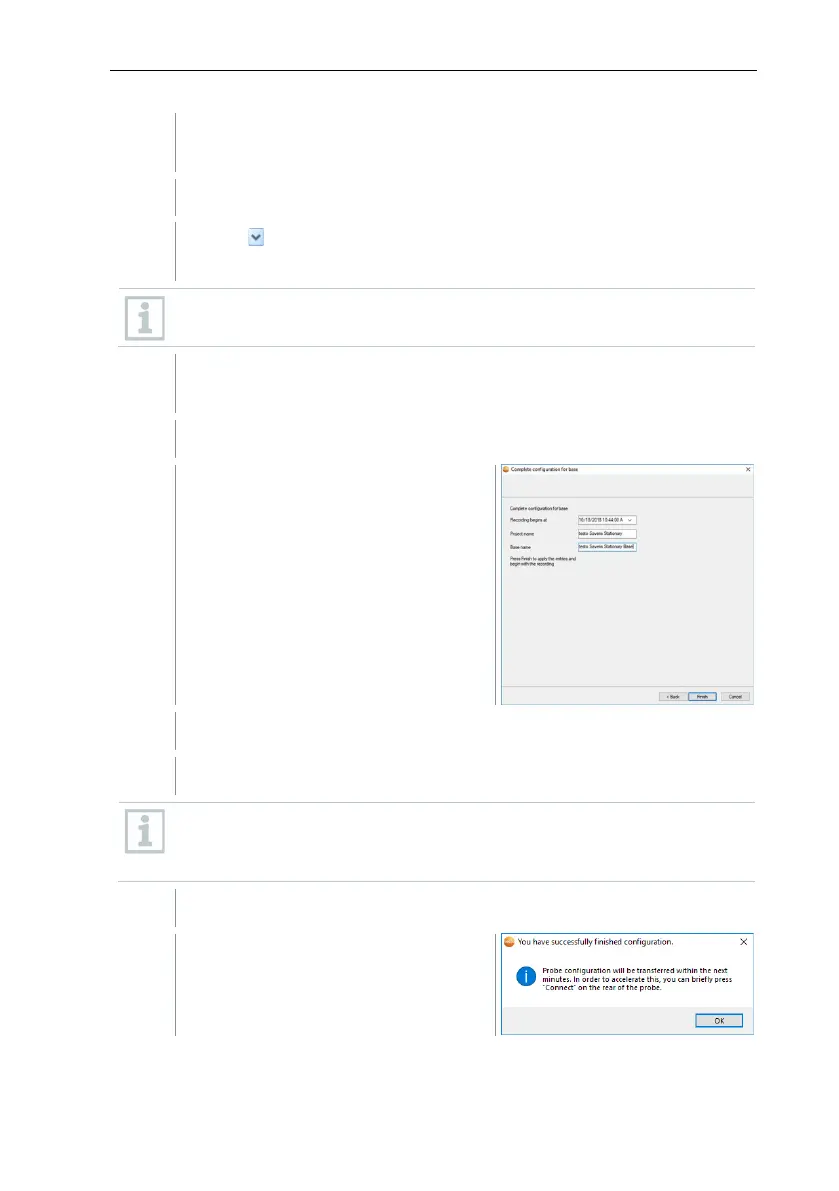6 Commissioning
40
Click in the Connection type cell of the data logger which needs to be
assigned to a Saveris router.
The cell is shown as a selection list.
Use the button to open the selection list and select the Saveris router
which the data logger needs to be assigned to.
Data loggers which are in a mobile zone cannot be assigned to a
Saveris router.
Perform steps 16 and 17 for all other data loggers with measurement
data that need to be transmitted to the Saveris base via a router.
The information about the start of
measurement and the project name
are displayed.
Postpone start of measurement if necessary.
Change the Project name in the project name field.
Think of a unique name for the project that you will be able to easily
associate with the project later.
The project name cannot subsequently be changed.
Click on [Finish] to end the commissioning of the hardware.
The dialogue for the conclusion of the
commissioning is shown.
