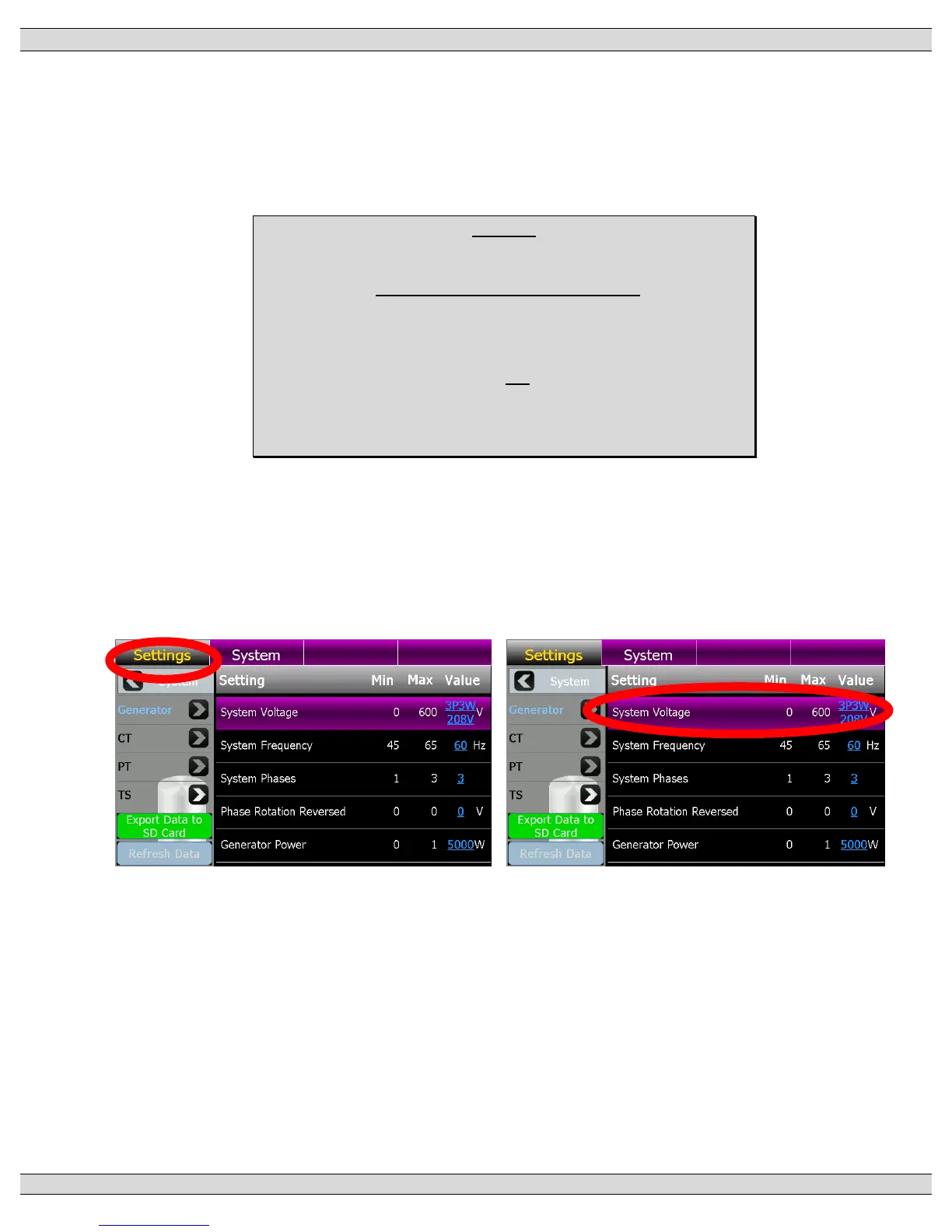5.5. VOLTAGE CHANGE PROCEDURE
To change system voltage on the TSC 900 controller, the transfer switch must be energized
to provide control power to the controller to allow software programming. If safe to do so,
energize Transfer Switch on either Utilty or Generator sources and follow the programming
procedure shown below.
NOTES:
1. The following instructions detail re-programming the TSC 900
controller only. Additional procedures are required to change the
voltage sensing transformer taps inside the ATS. Refer to
separate ATS model instructions.
2. The TSC 900 controller does not contain any voltage jumpers
on the printed circuit board. All voltage changes are done via
software programming only.
• Login to the TSC 900 with a level of “POWER” or “ADMIN” as described in Section 5.2.
Note: Initial Factory Default Password is “pass”
• Once successfully logged in, From the TSC 900 DISPLAY Home Page, navigate to the
“Settings” Page shown below and select “System Voltage” parameter as shown below.
2.
