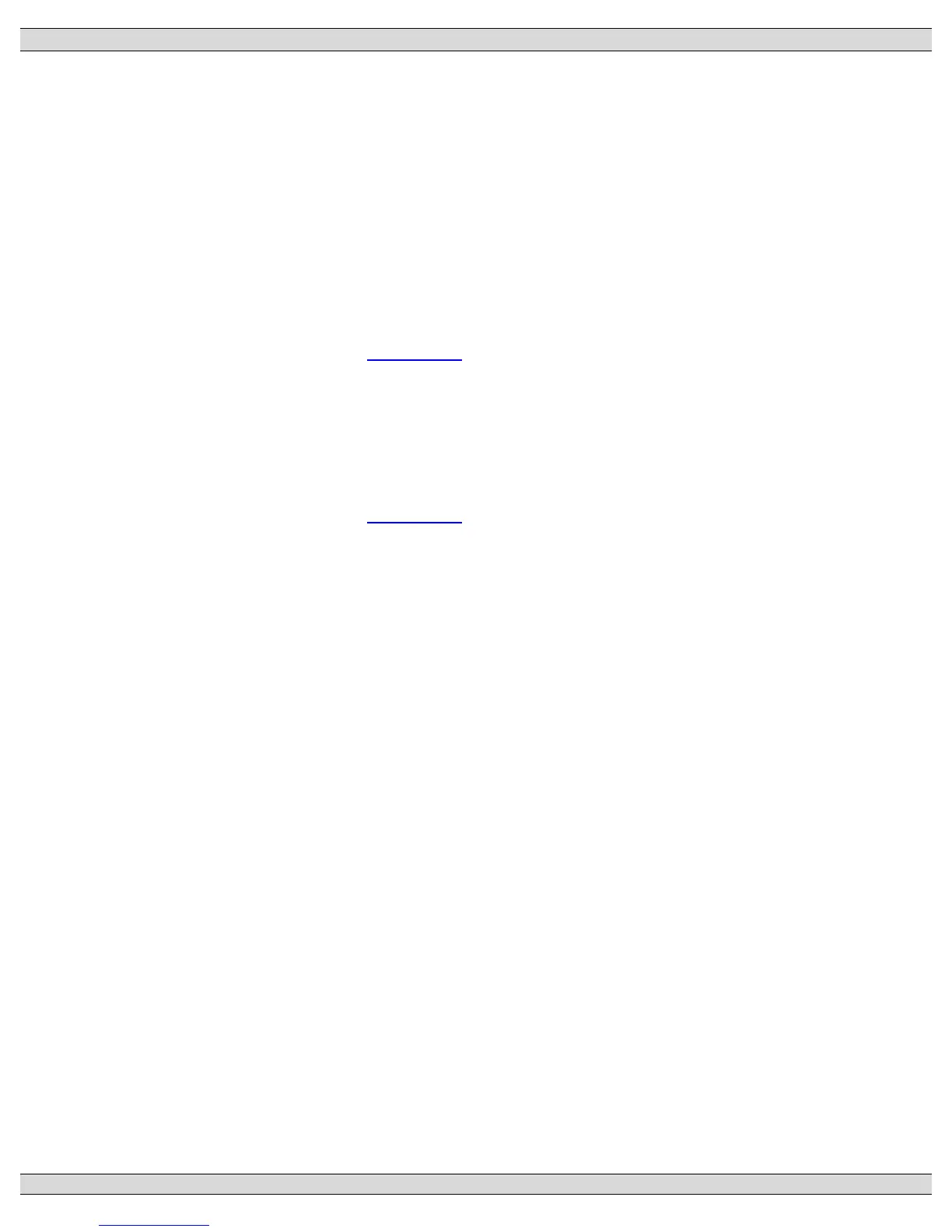YES (ENABLED): The transfer switch will commit to transfer to the generator
(SRC 2) after the engine start delay has expired. “Selecting” the “ENABLED”
mode will prevent numerous engine starting and stopping sequences if the utility
supply is continuously fluctuating beyond the pre-set limits. The feature is
automatically cancelled after expiry of the Gen Commit to Transfer timer (5 mins
adjustable) should the generator fail to start.
5.11.2. ENABLE LOAD SHED ON UNDER FREQUENCY
When the Load Shed under frequency feature is enabled, the Load Shed control logic
will utilize load frequency threshold set points to determine when a Load Shed condition
is activated. Refer to Section 5.15 for programming the Load Shed frequency threshold
set points.
5.11.3. ENABLE LOAD SHED ON OVER POWER
When the Load Shed over power feature is enabled, the Load Shed control logic will
utilize load power (i.e. kW) threshold set points to determine when a Load Shed condition
is activated. Refer to Section 5.15 for programming the Load Shed power threshold set
points.
5.11.4. HALT OPERATION ON PHASE REVERSAL
When the Halt Operation on Reversed Phase Reversal is enabled, the ATS will not
transfer between sources unless both sources match the selected phase rotation (i.e.
both positive or negative rotation).
5.11.4.1. MANUAL SRC 1 (UTILITY) RETRANSFER CONTROL
The TSC 900 transfer switch controller contains a “MANUAL SRC 1 (UTILITY)
RETRANSFER CONTROL” feature, which allows an operator initiated re-transfer
sequence to occur when utility power has returned following a power failure. This feature
is user programmable and allows 2 different functional settings which are described
below:
NO (DISABLED): The transfer switch will automatically re-transfer back to the
utility supply if within nominal pre-programmed limits and following expiry of the
Utility Return Timer.
YES (ENABLED): The transfer switch will remain on the generator supply until
system operators manually initiate the re-transfer sequence by utilizing the
Manual Re-Transfer button on the GHC display home screen or utilizing a remote
input push button wired into a programmable input configured for manual